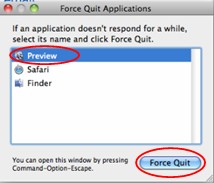Unable to install MS Office for Mac 2011

I have been trying to install Microsoft Office for Mac 2011, but I've been trying for few times and always failed with an error.
I posted the screenshot of the error that I am receiving.
I am running Mac OS X Server 10.5.8 with 2GHz PowerPC G5, 2.5GB DDR SDRAM.
How can I install it without getting stuck with this error message?
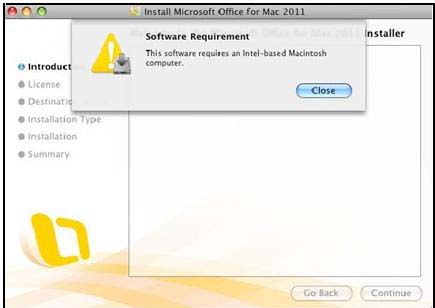
Error:
Install MS Office for Mac 2011
Software Requirement
This software requires an Intel-based Macintosh computer.
Close