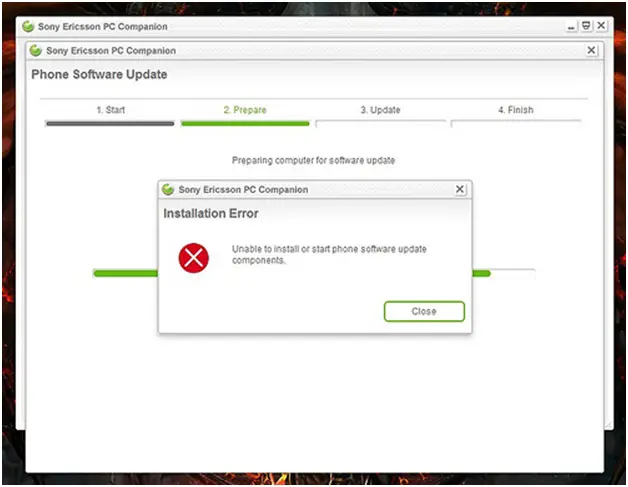Hello
I have been waiting for the upgrade of android 2.1 out to its Sony Ericsson Xperia X10 phones, and now finally it is out. So last night I upgraded my phone by using the Sony Ericsson PC companion software but unfortunately I was met with an installation error.
The screenshot of the error is as follows:
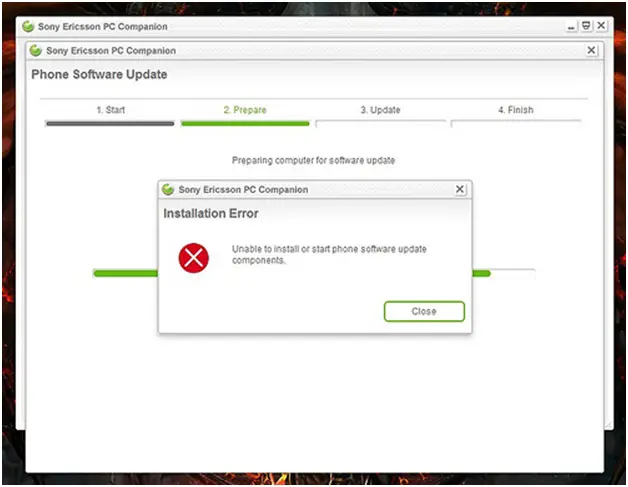
The message states:
Sony Ericsson PC companion
Installation error
Unable to install or start phone software update components
To sort out the issue I downloaded a new version of PC companion but it didn’t help. I tried different options by switching off the phone, restarting my system and also switching on the phone again but in vain.
Please help me sort out this issue please. I have really been waiting for this upgrade,
Any help will be highly appreciated.
Kindest regards.
Unable to install or start phone software update components

Hi John,
The reason is you have to download update service. The service is a software update. It will update your phone to acquire much better enhancement. But before downloading it you must back up your important files from your phone for future formatting.
These are the software Requirements:
System requirements
-
Internet connection (preferably broadband)
-
USB cable
-
Intel® Pentium® 4, 2.0 GHz or higher, AMD Athlon
-
500 MB free hard disk space
-
512 MB RAM
-
1 available USB 2.0 port
-
Windows XP™ (Home or Professional) with SP2 or later
-
Microsoft® Windows Vista™
-
Microsoft® Windows 7
-
Microsoft® Windows 8
-After downloading the installation package, Run the program as administration.(right click to the .exe file then choose Run as Administration)
Then follow the installation steps included upon installation.
If the above steps didn't work, try updating your java in here.
Hope it’ll help.
Unable to install or start phone software update components

If you already downloaded the PC software but nothing happened, try uninstalling the program with a third-party application then download the latest version again. Before you do this, check that the latest PC software is compatible with your computer. Download the free version of Revo Uninstaller and install it. Once installed, start Revo Uninstaller then select your Xperia Companion among the applications and click “Uninstall”.
Follow the normal uninstall process. When uninstall is complete, click “Scan” to scan your computer for any leftover files and delete everything it finds. This removes everything the program created on your computer. When it is finished, close Revo Uninstaller then download the latest Xperia Companion and install it. See if it works.
For Microsoft Windows, Xperia Companion supports Windows 7, Windows 8.x, and Windows 10 both 32-bit and 64-bit. It requires Intel Pentium 4 or equivalent AMD or faster processor, 2 GB RAM, and 5 GB free space. The Xperia Companion software supports both USB 2.0 and USB 3.0 connection. Also, check that your USB cable is working and your internet connection is working.
Try using a different USB cable and try again.