Unable to install Premium Design Collection

Hi All,
I get this error whenever I attempt installing the Premium Design Collection instructing me to install Serif Page plus 11 prior to installing Serif Premium Design Collection. I had Serif Page Plus 10 installed on my computer and I tried an upgrade on it to Page Plus 11. Later I tried installing the Premium Design Collection again, only to see this error popping up a second time. I decide to do away with the Page Plus completely and uninstalled it and then tried installing a fresh copy of Page Plus 11.On successful completion of this operation, I rebooted my system and again attempt an installation of Premium Design. But even now, I don’t seem to get past this error message. Premium Design seems unsatisfied with this copy of Page Plus 11 too. Now what else should I try? Do you think Page Plus 11 didn’t get installed properly somehow? Please share your ideas on how to go about fixing this issue. Thanks a lot for any useful information provided.
Image:
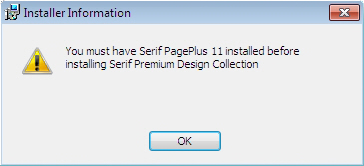
Error:
Installer information
You must have Serif PagePlus 11 installed before installing the Serif Premium Design Collection.












