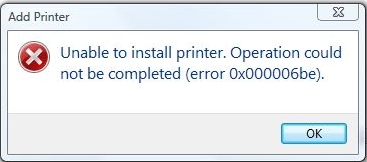Asked By
John Marky
200 points
N/A
Posted on - 06/02/2011

I bought a Cannon Printer yesterday and trying to install the printer on my computer.
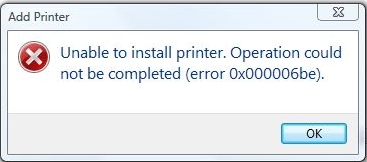
Add printer
Unable to install printer. operation could
not be completed (error 0x000006be).
I bought a Cannon Printer yesterday and trying to install the printer on my computer.
That error came out when the installation almost finish. I retry the installation i disconnect the printer from the computer and i restart the computer. And when i tried to install it again, the error popped-up again on the screen. My OS of my computer is Windows Vista Premium.
What do you think is, the problem the computer or the printer? Or the installer of the printer. What will be my next move to be able to fix the error?
I need to print numbers of documents!
Thanks
Error 0x000006be: Could not install Canon Printer

If you cannot can not install the printer , some times the problem may be due to the driver. Please make sure that the driver you are installing is compatible with the windows vista operating system. You can download the driver from the website of the cannon. While downloading please make sure that the driver you are downloading is compatible with vista and you are downloading the appropriate driver for the model of your printer.
Before installing the new driver you should uninstall the old driver from the computer. For uninstalling the old driver you can select the start button and then select the control panel. In the control panel and then you can select the device manager. In the device manager you can find the printer. Select the printer and right click on it. Then you can see the option uninstall driver. Then the old driver for your printer will be uninstalled. Then you can install the new printer by double clicking on the set up file that you have downloaded and running the set up file.
After that you can check whether the printer is working properly. If after installing the new driver also the printer is not working then you can try to download the full installation CD from the website and then install it.
You can also try to update the driver. For that you can select the start button and then select the control panel and then from the control panel you can select the device manager. Then you can select the printer and then right click on it and then select the update driver option. This will update the driver. You should be connected to the internet for updating the driver.
You can also update your windows vista operating system. Some times this may solve the problem. For updating the operating system you can select the start button and then you can select the control panel. From the control panel you can select the windows update. In the windows update you can select the check for updates option. You should be connected to the internet for updating windows. When it shows the list of the available updates you can select the all the important updates. After that you can click the install updates button to install the updates. After all the update files are downloaded you will have to restart your computer for the changes to take place. Then you can try to install the printer driver on your computer.
Please make sure that your printer is connected properly with your computer and that the power cable is connected to the power plug and that the printer is turned on. You can also use the printing trouble shooter to fix the problem. You can run the printing trouble shooter by visiting the Microsoft website and then you can run the fixit for finding the problems on the computer for installing the printer. If any problems are found on your computer the fixit will automatically try to fix it.
Answered By
nhoelb
0 points
N/A
#112401
Error 0x000006be: Could not install Canon Printer

Error code 0x000006be usually caused by corrupted driver or the driver might not compatible with your Operating System. Here are some solution that you can try to resolve this issue.
1. Unplug and reconnect your printer, make sure printer is connected to power source and to pc.
2. Update printer driver, follow the steps below in updating printer drivers.
2a. Click on “Start” then right click on “Computer”. Choose “Properties” then go to “Device Manager”
2b. Under Device Manager” choose the driver for your printer, it should be located under “Printers”, right click then “Update Diver”
3. If issue still persist, uninstall and reinstall driver, to this follow the steps below.
2a. Click on “Start” then right click on “Computer”. Choose “Properties” then go to “Device Manager”
2b. Under Device Manager” choose the driver for your printer, it should be located under “Printers”, right click then “Uninstall”
2c. Download and install the appropriate driver for your Operating System. Check if you are using 32 or 64 bit Vista.
4.Do a “Windows Update”, update allows you to download and install fixes, either manually or automatically, so that your computer is always kept up to date. To do a windows update, “Start” then choose “Windows update”
5. Install printer driver under safe mode, this is to remove any possibility that other programs interferes in driver installation. Follow the instructions below.
5b.Restart your computer and press "F8" repeatedly before Windows reloads to launch the Advanced Options Menu. Select "Safe Mode" and press "Enter"
5c. Double-click the video driver you installed and click "Run" to install the driver on your computer. When the installation completes, check if the printer is now working properly.
Error 0x000006be: Could not install Canon Printer

It seems there is a problem with your printer software and that’s what’s causing the error. Usually when you buy a printer, the package already includes the installation CD so you can easily install its driver on your computer. But the problem is, if the version of the software is compatible with your operating system.
Since there is no way you can make the software install successfully, try downloading your printer’s software from the Canon website instead. Since you did not include the model name or model number of your Canon printer, head down to Canon Support Drivers and Downloads.
In there, you need to enter your printer’s model name, for example without quotes “mg2220” or “pixma mg2220”, and then you can select the available software for your printer. Also, make sure you select your operating system in “Operating System” to allow the page to display the available downloads for your printer based on the operating system you selected.