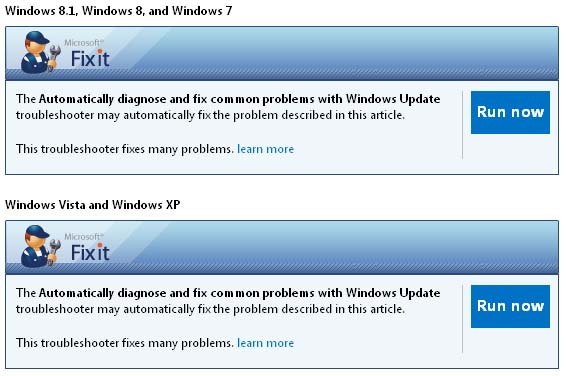Asked By
anonymous
7060 points
N/A
Posted on - 03/24/2012

How can I solve the Error Code: 80070663 "Windows encountered an unknown error. Unable to install updates" I encounter when I am trying to do updates.
Please help
Unable to install updates in windows 2007

You can use any of the following techniques in order to resolve this issue,
Solution 1: Try to temporarily turn off the User Account Control and then start installing updates. Afterwards, turn the user accounts control manually ON.
Solution 2: Use manual method to install the required updates after booting through the Clean Boot Mode. Identical to safe mode this mode will load your windows OS with minimal set of drivers and applications and will only run those processes that are necessary to load windows.
Unable to install updates in windows 2007

If you have a problem updating your Windows 7, check if you are using Service Pack 1. If your Windows 7 is not using any Service Pack, it would be better to update it to Service Pack 1. Visit Windows 7 SP1 [KB976932] then download the Service Pack 1 update. Once downloaded, run the installer to update your system to Windows 7 Service Pack 1.
Aside from doing the methods suggested in the previous 2 posts, try using the Windows Update Troubleshooter. To do this, click Start, Control Panel, and then type without quotes “troubleshooter” in the search box. In the search result, click Troubleshooting. In “System and Security”, select “Fix problems with Windows Update” and then follow the instructions.
Another way is to reset the Windows Update components. To try this, visit How to reset Windows Update components then click “Run now” in Microsoft Fix it utility. This will automatically reset the Windows Update components. Please make sure to click on the right Microsoft Fix it utility because there are 2 utilities available.
The first is for Windows 7, Windows 8, and Windows 8.1. The second utility which is located below the first one is for Windows XP and Windows Vista. See image.
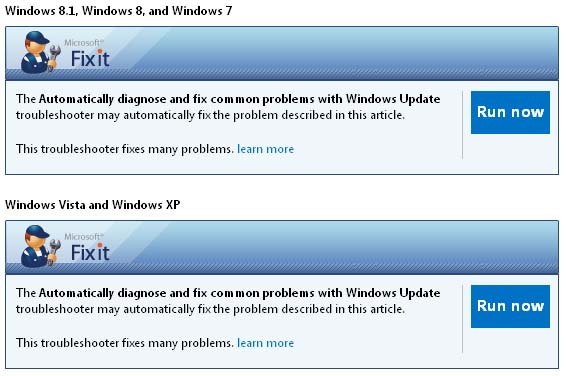
Also, if you don’t want to use the tool, you can reset the Windows Update components manually. The instructions are displayed just below the second utility.