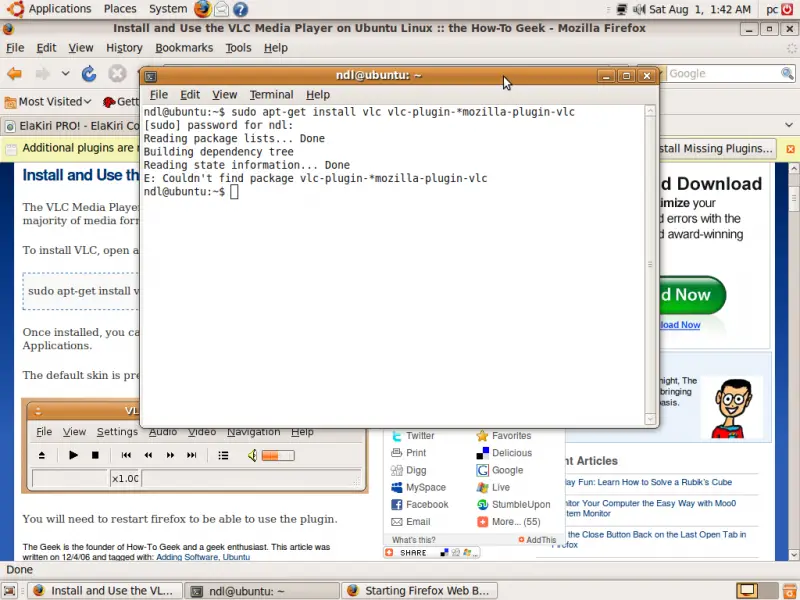Asked By
vilfred
0 points
N/A
Posted on - 08/21/2011

Hi,
I need to install VLC player in Ubuntu and i found article saying this code will do the job,
"sudo apt-get install vlc"
But I'm getting this error.
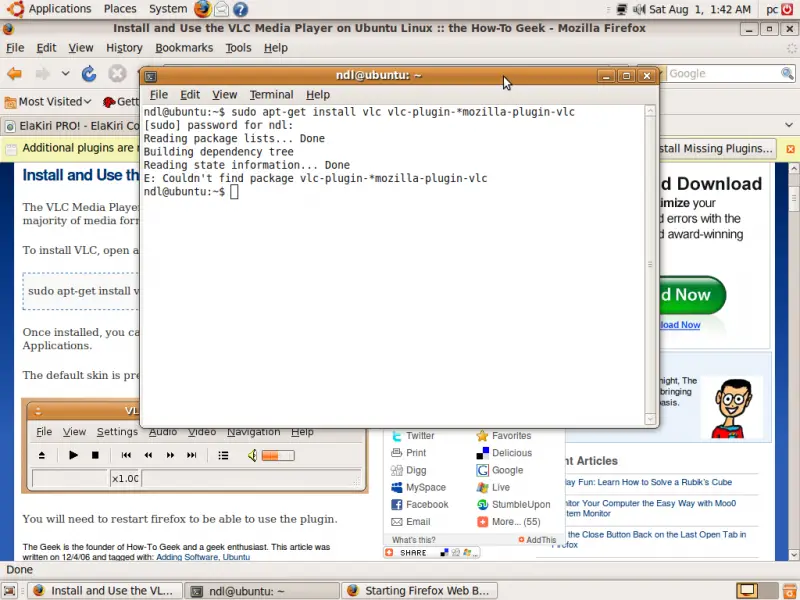
So what can i do to save this matter? Is there any alternative way to do this?
Please help.
Unable to install VLC player: Couldn’t Find VLC Plugin

Hello friend,
Actually what I think is that there is a problem with the website from where you are downloading that VLC player and that player is not authorized one. If you want to download then download it from their official website. Click the link below:
http://www.videolan.org/vlc/
Sometimes there are corrupt files in the software and that files are not shown in that site from where we are going to download it but when we download it fully then we face a problem of it. So try any other source to download that VLC and it will surely works.
There is also another way to fix your problem and that is the plug-ins which is required for that VLC player to run. You can in the figure which you attached that there is a bar on a site showing that missing plug-ins.
So click on that bar and then install that missing plug-ins and then try to run that program if it works. Otherwise the solution in the above paragraph is best for you.
THANKS.