Asked By
MaryWhite
0 points
N/A
Posted on - 08/09/2011

When I try to add the Safari Synch, I get an error message. I have pasted the screen shot below.
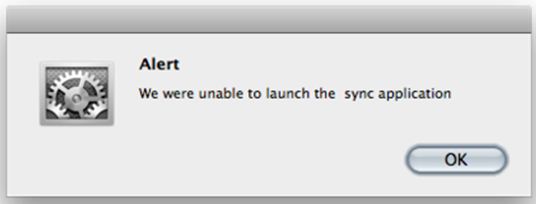
Alert
We were unable to launch the sync application OK.
Here are my PC details; I have MAC OS X 10.5 and Safari 5.0 installed on it. Tried a complete uninstall and a reinstall but still the error comes up.
Can someone help me with the above error message?
Answered By
Bobb J
0 points
N/A
#96707
Unable to launch the sync application

When Safari runs in the Macintosh platform, they should be compatible with each other for a smooth performance. Otherwise, compatibility errors might come with the browser or browser cashing errors. The most important, is that you have to take immediate steps to resolve these problems, otherwise incompatible applications or Safari browser will be permanently corrupted.
Safari 5.0 is a higher version and it is not compatible with Mac OS x 10.5. Safari 5.0 is compatible with Mac OS x 7.0 (Lion), Mac OS X Snow Leopard 10.6.5 or later
As a solution, you have to install Mac x OS higher version or use a lower version of Safari 5.0. This will eliminate the above problem.
Cheers.
Keinth
Unable to launch the sync application

I think it’s a compatibility problem. You may need to upgrade to a much higher version of your operating system if you want to install Safari 5. For Mac OS X 10.4.x, you must stay with Safari 4. And if you are using Mac OS X 10.5.x or 10.6.x, you may need to upgrade your operating system to meet the minimum system requirements for Safari 5.
Here are the minimum platform-version requirements of Safari 5:
-
Mac OS X 10.5.8 Leopard
-
Mac OS X 10.6.2 Snow Leopard
Since you are only using Mac OS X 10.5, you really need to upgrade to version 10.5.8 Leopard or 10.6.2 Snow Leopard in order to use the version 5 of Safari. There’s no use of uninstalling and reinstalling the application. The error will only keep coming back unless you upgrade your operating system.













