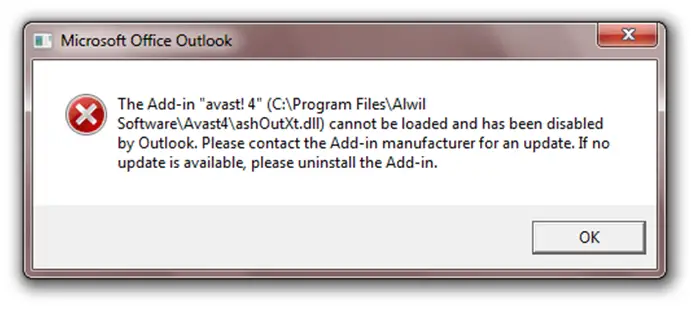Asked By
King Lopezs
30 points
N/A
Posted on - 10/16/2012

Hi guys,
The problem is with my Microsoft Office Outlook. It stopped working throwing the error message as under whenever I wanted to open it. I have no idea of the error message. If you have any idea for the issue, please help.
Thanks in advance.
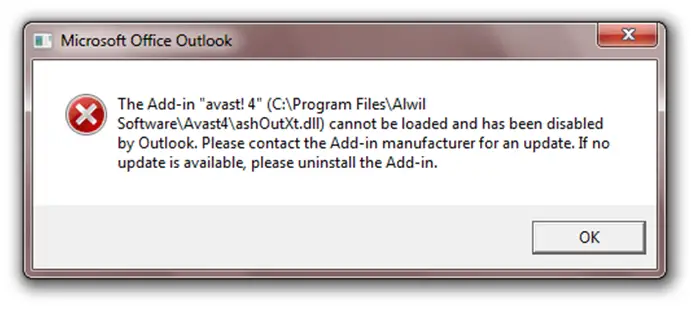
Microsoft Office Outlook
The Add-in “avast! 4”(C:Program FilesAlwil
SoftwareAvast4ashOutxt.dll)cannot be loaded and has been disabled
by Outlook. Please contact the Add-in manufacturer for an update. If no
update is available, please uninstall the Add-in.
Unable to load Add-In Avast! 4 and was disabled by Outlook

Hi,
It seems like your Microsoft outlook has been blocked by your antivirus. From the message, its my discovery that you use avast as your antivirus of choice. Avast has a mechanism which checks the potential danger of applications which use the internet. Try checking the option settings in your antivirus control panel.
Unable to load Add-In Avast! 4 and was disabled by Outlook

Hello King,
To resolve that issue, you will need to go to Tools, and then Trust Center. After that you will need to choose Add-ins on the left, and then in the drop down at the bottom of that window you will need to choose "Exchange Client Extensions" and then click the "Go…" button. Disable Avast and then click OK.
Regards,
Nicke
Unable to load Add-In Avast! 4 and was disabled by Outlook

Hi King,
It seems that Outlook has disabled add in g. For getting rid of this error you need to enable it. In doing so you need to go to add in management for outlook. It is different for different version of outlook. On the abstract view you need to go to the tools and Add on Manager/Disabled Items and enable the avast extensions.
I hope this will helps you.
Thank you.
Unable to load Add-In Avast! 4 and was disabled by Outlook

Hi,
To get rid of this error you download the utility aswClear.exe which will clean the Avast and get rid of the error messages you are getting. Try this, I hope this will work for you.
Thanks.