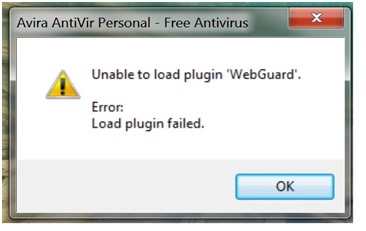Asked By
pat dawson
40 points
N/A
Posted on - 08/21/2012

Here is some important info about my PC:
Versión de producto 10.2.0.95 31/08/2011
Motor de análisis 8.02.06.108 07/11/2011
Fichero de firmas de virus 7.11.17.108 09/11/2011
Centro de Control 10.00.12.31 09/11/2011
Centro de configuración 10.00.13.20 09/11/2011
Luke Filewalker 10.03.00.07 09/11/2011
AntiVir Guard 10.00.01.59 09/11/2011
Filtro 10.00.26.09 09/11/2011
AntiVir WebGuard 12.01.06.17 11/10/2011
Programador 10.00.00.21 09/11/2011
Updater 10.00.00.39 09/11/2011
As you might notice, I had a major update to Windows 7 Ultimate 64-bit. The Avira AntiVir Personal error dialog below appears every time I turn on my PC or run Avira. It’s “Unable to load plugin ‘WebGuard’.” The name itself, WebGuard, sounds like it is a very important part of my anti-virus. What do you guys think?
Are my other programs affected by my Windows update?
Avira AntiVir Personal – Free Antivirus
Unable to Load plugin WebGuard.
Error:
Load plugin failed.
OK
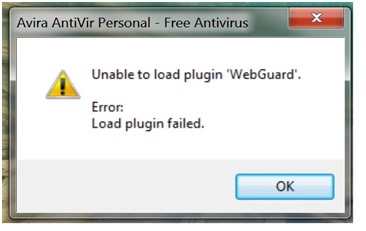
Unable to load Plugin ‘WebGuard’ Error after Updating Windows 7

Hi,
To get rid of the problem, you should do the following:
1. Go to Start> Control Panel> Add or Remove Programs.
2. Select Avira AntiVir Desktop and press Change.
3. From Avira's Installation Wizard, leave the option Modify selected an click Next.
4. Make sure all modules are selected and click Next until reach the Finish.
5. Restart your computer.
Try this time, I think your problem should be solved.
Hathy
Unable to load Plugin ‘WebGuard’ Error after Updating Windows 7

Hello Pat,
It looks like you are using the Avira Antivirus software in Spanish version. It is really hard to understand about the information, good thing that there is a screenshot that you have attached.
Well, it seems that the version of your Avira includes AntiVir WebGuard. The problem in there is that you need to first install the Avira SearchFree toolbar for you to be able to receive the WebGuard protection.
Also, to avoid any conflicts, make sure that you don't have any version installed on the ASK toolbar. Your Internet Explorer should be set to default as your internet browser too.
Once you have installed the Avira SearchFree Toolbar, the Online Protection and the WebGuard should be all good.
I hope this helps you.
Unable to load Plugin ‘WebGuard’ Error after Updating Windows 7

I recommend that you try repairing your installation of Avira. To do this first click the Start button then go to Control Panel, click Uninstall a program, choose Avira then right click and choose Repair.
In Avira's Installation Wizard, keep the option “Modify” on and click Next, click Next until Finish while making sure all the modules are on, lastly reboot your computer.
Unable to load Plugin ‘WebGuard’ Error after Updating Windows 7

When you update the windows something went wrong with the Avira. So you need to repair it. For repairing follow these steps:
1. Go to Control Panel from the main menu of windows.
2. Select Add/Remove Program.
3. Click Avira for change.
4. Run the whole installation process for repair.
5. Click Finish to end the setup.
If this doesn’t work then you need to reinstall you antivirus with web guard protection. I hope this will helps you. Thank you.
Unable to load Plugin ‘WebGuard’ Error after Updating Windows 7

The Avira Antivirus that you are using must be having Avira AntiVir WebGuard, but you will have to install the Avira SearchFree toolbar first to be able to receive the WebGuard protection. In case you haven't been able to see a screen called "Webguard with Avira SearchFree Toolbar", you will need to check the following two conditions:
-
Ensure that you do not have any previous version of the Ask toolbar installed.
-
Also ensure that your Internet Explorer is set as a default browser.
Regards,
Nicke
Unable to load Plugin ‘WebGuard’ Error after Updating Windows 7

When you update your Window 7 operating system something wrong,
Step 1: Go to control panel from the main menu of Window. Then select add/remove program. Select the Avira antivirus. Reinstall the Avira antivirus after that install it again and then try if it works after you finish installing.
Step 2: If you have defreeze try this:
If you have defreeze please hold ctrl shift alt press F6 then put in to boot thawed restart your computer. Reinstall the Avira antivirus if you finish installing then hold ctrl, shift, alt press F6 switch boot freeze restart your computer.
Step 3: Make sure your time and date always update most of all that is the main problem.
Unable to load Plugin ‘WebGuard’ Error after Updating Windows 7

Hi,
Your version has “Avira AntiVir WebGuard”. To receive the WebGuard protection, at first you will need to install the “Avira SearchFree toolbar”.
While performing the previous procedure, if you have not seen a screen called "Webguard with Avira SearchFree Toolbar", then please check that is it installed or uninstalled?
Thanks.