Unable to Locate a Component: MSVCR71.dll was not found

Hi mates, I have been trying to install a software, but nothing has seemed to work.
I ran the original installer, which said I would have to install manually and sent me to the full installer.
When I used that, it generated this error message:-
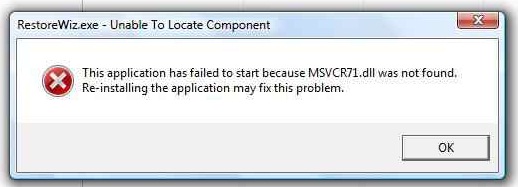
This application has failed to start because MSVCR71.dll was not found. Re-installing the application may fix this problem.
I am looking for somebody who can address this issue for me.
Thanking in anticipation.












