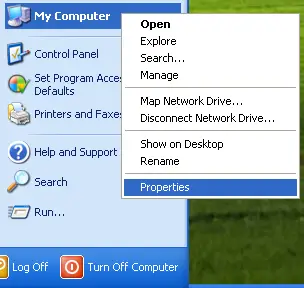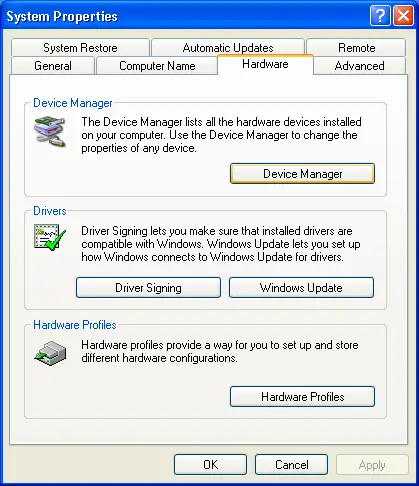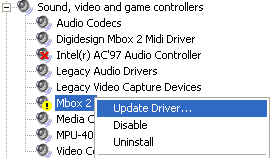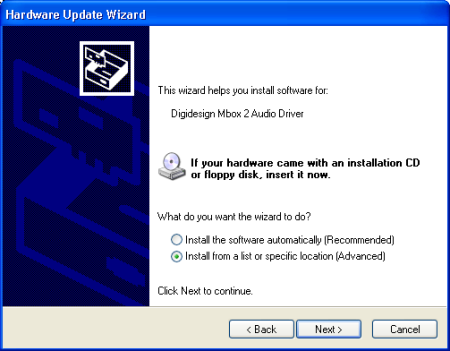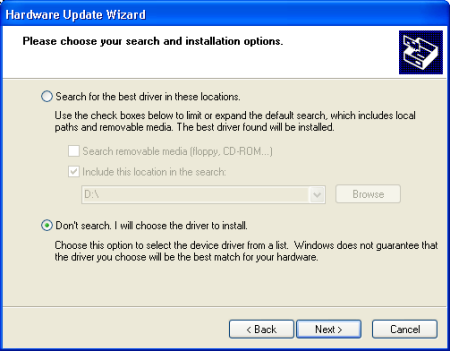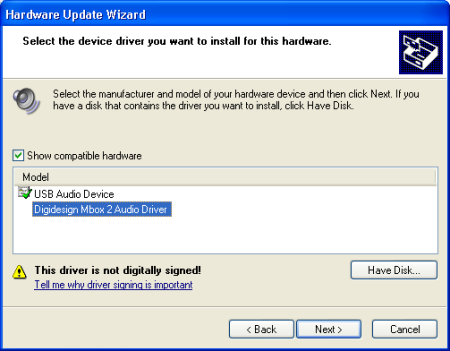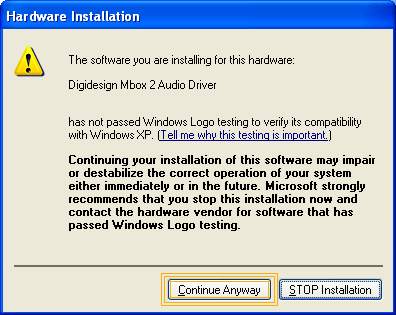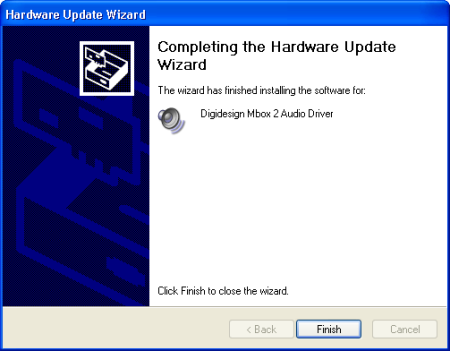Unable to locate Digidesign Hardware

Hi Tech Pro,
When I try to start the Pro Tools LE version 8, I got this error message. I tried with different drivers’ installation from the website, nothing worked. I googled, figured some solutions and tried some. I checked whether the interface is directly connected to the port and also tried to connect it to a different port. Someone could help me to solve this error? Thanks for your help.

Error:
Unable to locate Digidesign Hardware. Make sure your hardware is connected and turned on. Click “OK” when the hardware is ready.