Unable to Login on my Windows Live Messenger

Hi to all!
I got an error upon logging in to my Windows live messenger. When I first log in, it says username and password didn't match but I am 100% sure that my username and password are correct. The second time I log in, it gave me different error 800488fb and they want me to verify my account because it is blocked. So I follow the instructions and verified my account but when I log in again, it keeps showing the same error. Please help! I want my Windows Live Messenger account back. Thank you so much.
Screenshot of Windows Live Messenger Error when I log in.
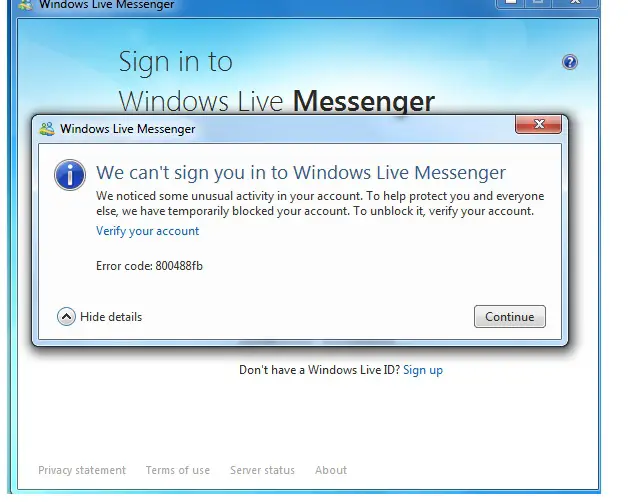
Error:
We Can`t sign you to Windows Live Messenger
We noticed some unusual activity in your account. To help protect you and everyone else, we have temporarily blocked your account. To unblock it, verify your account.
Verify your account
Error code :800488fb












