Unable to make a data connection with LANDesk management system database

Hello,
I am trying to make a data connection in service desk with my LANDesk management system database. I am facing a hitch in doing so, although I am also importing workstations to the service desk. I succeeded in creating a connection with my system and also tested it. It was running perfectly, but when I try to make a connection from the service desk web or the application server, it fails.
I also tried this by making a new connection from the application server and web, but still, ended up with the same result. Next, I created a connection from my laptop to import the workstation into the service desk, but I failed. I installed the LDMS console on both the server and web, but all in vain.
I imported few attributes from LDMS and mapped them to the service desk. The attributes were as follows:
- Computer.Device Name > Workstation | Title (this is the target key attribute as well)
- Computer.ID > Workstation | ID
- Computer.OS.Name > Workstation | Operating System
Now, when I try to test the import, I get a blank screen and I am not even given the option of pressing the start import button. The last thing that I could think of was to create a filter to see the data coming in, but unfortunately, I was given the following error when trying to do so:
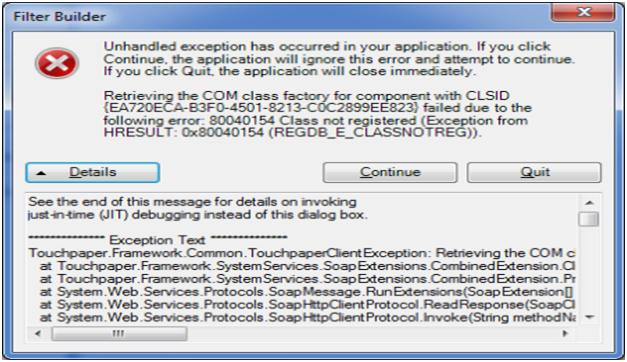
I have no idea about what this error means and what to do with it?
Please suggest me what to do to remove the error.
Waiting for your suggestions.
Thanks.












