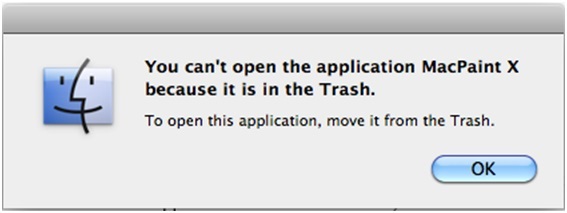Unable to open Apps because it is in the Trash

Hello Experts!
I am having problems on opening a file in MacPaint X through the Open With… Option. I usually get the error "You can't open the application MacPaint X because it is in the Trash. To open this application, move it from the Trash." Opening the file from the App menu works just fine. How can I fix this? Any help will be appreciated. Thanks!