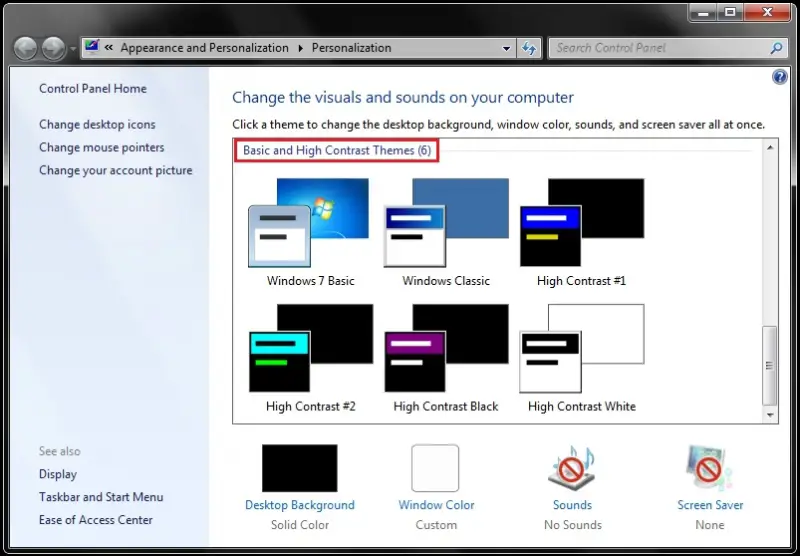Unable to open Camtasia studio 8

Hi friends,
I use Camtasia studio 8. It was fine till yesterday, but today, I can’t open it. It’s showing a message like Camtasia studio failed to create a video memory resource. I have tried again and again to open it, but failed. Here is a photo of the actual error message.
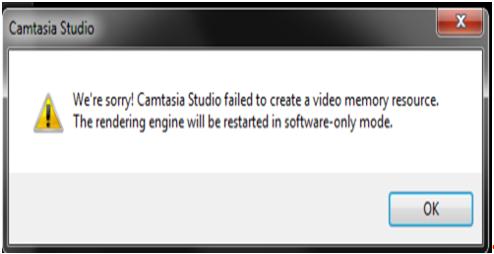
Please help me with a solution.
Thanks.