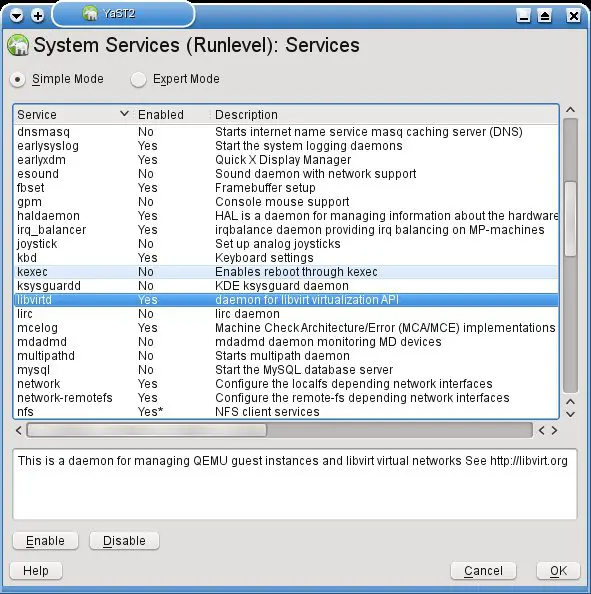Unable to open connection to hypervisor

Hi all of you libvirtd daemon is unable to start. The Virt – manager gives the following error.
"Unable to open connection to hypervisor URI 'qemu:///system': unable to connect to '/var/run/libvirt/libvirt-sock', libvirtd may need to be started: No such file or directory"
I need to know what to do now that i cannot change anything in this configuration and I don't have the technical skills to handle the issue but I simply know that you are there looking and going to react promptly.
Thanks this image represent the error.
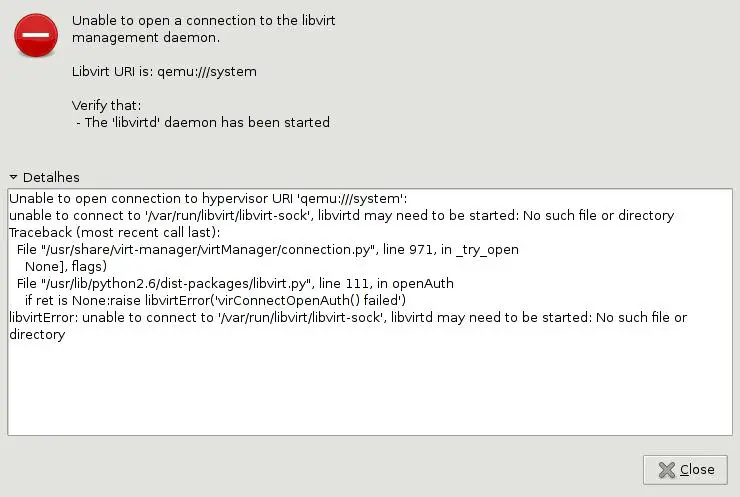
Error:
Unable to open connection to hypervisor URI 'qemu:///system': unable to connect to '/var/run/libvirt/libvirt-sock', libvirtd may need to be started: No such file or directory.