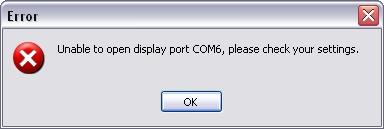Asked By
Andrea Luiz
0 points
N/A
Posted on - 12/06/2011

We have a system which communicates with com in a computer. We use it for printing reports from the system.
I don’t know why this message appears?
I checked the computer com, and it is connected. I checked also the BIOS and com of my computer works well.
Why this message always appears when trying to print from our system?
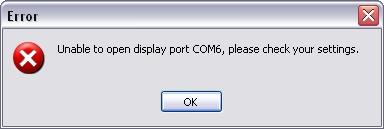
Error
Unable to open display port COM6, please check your settings.
OK
Unable to open display port COM6, please check your settings

That is a problem with the current COM port that you are using, and I will suggest the following workaround for you:
-
Go to the device manager and then check if the USB drivers have been installed. Because if they are not they it means that USB devices that you will need to use on that computer will be having problems such as the one you are having right now. And therefore you will need to update the drivers on the internet.
-
Try changing the USB port that you have connected the printer to, may be is a different COM port and therefore causing the problem. You may also need to change the port you are using as the default COM port from the device manager, and make it COM port 6 to solve that problem.
Regards
Thompson Locker
Unable to open display port COM6, please check your settings

This error is not really related to Microsoft Windows but to the POS machine connected to the computer. One example is Liberty POS which can trigger this error. In Liberty v3.1a, support for Pole Display devices was added. Liberty POS communicates with these devices via the COM ports and this happens over USB though communications still happens via COM port.
Once Liberty POS is configured to use Pole Display, it’ll check if the Pole Display is still connected every time you start the POS. This function has no impact on the performance of the POS. But, if for some reason the Pole Display is no longer available, the POS will notify you the moment the problem is detected.
If you had a Pole Display connected and now the POS can no longer communicate with it, you will receive the message “Unable to open display port COM6, please check your settings”. The affected port is not always COM6. It could be COM1, COM2, and so on depending on which COM port your Pole Display was using. When you see the error, just click “OK” to close the dialog.
The POS will continue to launch. After this, check if your Pole Display is connected to your computer via USB port. Also, check that your Pole Display has power. Check if the power cable is connected to the Pole Display. There is actually very little thing to do with this Pole Display once installed.
Chances are if you are seeing this message on your screen, your Pole Display is simply disconnected.