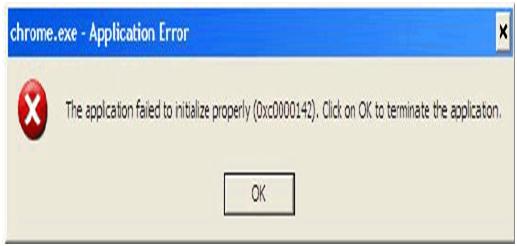Hello all,
We all expect Google Chrome to be efficient considering that Google is its developer. However, one user, Sulav, cannot open his Chrome. So, he decided to contact live support.
He gets error messages like “The application failed to initialize properly (0xc0000142). Click on OK to terminate the application.” or
The application failed to initialize properly (0xc0000005).
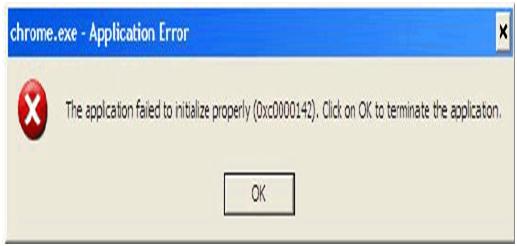
Reinstalling the latest Google Chrome did not solve the problem.
If reinstalling doesn’t work, then what else can he do?
Please give your ideas.
Thanks.
Unable to open Google Chrome in spite of reinstallation

Hi, in your case the most common problem are.
1. Corrupted DLL file.
2. Virus on your computer.
Here is the solution :
In your case maybe your computer has been infected by a virus which they delete the dll or changing the registry file using batch file command and .inf extension to solve your problem you need a tool that cleans registry or an Antivirus to be able to check if your computer is infected by virus.
I will give you a list of software that you will be needing to use to be able to fix your problem
1.) Tuneup Utilities – It is a software that allows you to fix registry and clean your computer from error.
2.) Avira Antivirus – It is a free antivirus that can be detected latest virus
Hope my solution could help fix your problem.
Larry
Unable to open Google Chrome in spite of reinstallation

If that problem happened on Google Chrome, just try to uninstall and reinstall it. Download the free version of Revo Uninstaller and install it. Once installed, start Revo Uninstaller then select your Google Chrome among the applications and click “Uninstall”. Follow the normal uninstall process. When uninstall is complete, click “Scan” to scan your computer for any leftover files and delete everything it finds.
This removes everything the program created on your computer. When it is finished, close Revo Uninstaller then download the latest Google Chrome and install it. See if this works. The latest version at the moment supports Windows 7, Windows 8.x, and Windows 10. Windows XP and Windows Vista are no longer supported.