Unable to open Google websites using the latest Google Chrome

Hello,
Am I right in assuming that I am not able to open Google websites because I’m using the latest Google Chrome?
I opened my Gmail account and tried to go to one Google Reader link, but got this warning message –
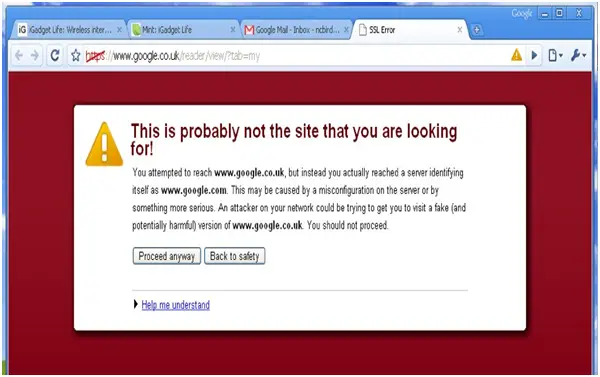
This is probably not the site that you are looking
for!
You attempted to reach www.google.co.uk, but instead you actually reached a server identifying
itself as www.google.com. This may be caused by a misconfiguration on the server by
something more serious. An attacker on your network could be trying to get you to visit a fake (and
potentially harmful) version of www.google.co.uk. You should not proceed.
Proceed anyway Back to safely
Help me understand
Isn’t it supposed to be safe and available since it’s a Google site?
Please clarify.
Thank you.












