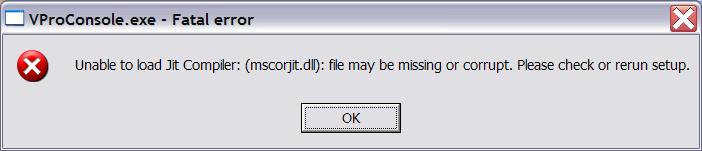Asked By
SamBor
0 points
N/A
Posted on - 10/30/2011

Hi,
I have installed Norton Ghost 14 in one of our Win XP machines. The installation was fine but when I tried launching it, I got this error message. The error said that JIT Compiler is missing or corrupt. Does anyone know where I could find this file? Any advice on what to do next?
Please help.
See the error message below:
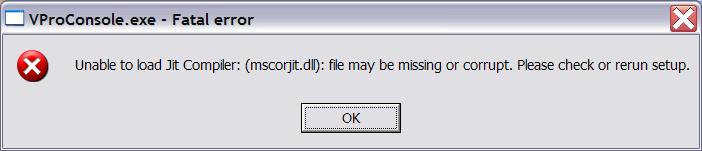
VProConsole.exe – Fatal error
Unable to load Jit Compiler: (mscorjit.dll): file may be missing or corrupt. Please check or rerun setup.
Unable to Open Norton Ghost 14 on Windows XP

Solution 1:
Not all installation is successful in the end, if you ever encounter this kind of problems, the first protocol is to uninstall it on your system and then reinstall it again. You should always remember this, and also download the installer again and then try the installation once again with the newly downloaded same software.
Solution 2:
Try other anti virus software on your computer like AVG, ESET NOD 32, AVIRA, AVAST, KASPERSKY, PANDA and many more but it will come with a price because all anti virus software should be a genuine one and it is quite pricey. If your are so frugal the I suggest Microsoft Security Essential, the anti virus for Microsoft products and it is free.

Unable to Open Norton Ghost 14 on Windows XP

Hello there!
Try this steps to be able to fix the error:
-
Restart your computer and set it in Safe Mode and you should be logged in as an administrator
-
Go to Start > Control Panel > User Account
-
Give your administrative right and make a new user profile
-
Restart your computer again and set it in Normal Mode this time.
Another way is update your microsoft.net framework because it is related to your jet compiler. Please let me know if any of these solution works for you, I'll be glad if you let me know what happened. Thank you and have and enjoy your week end!
Zorian
Answered By
lee hung
75 points
N/A
#97608
Unable to Open Norton Ghost 14 on Windows XP

Hello SamBor,
The error is occurring possibly because you have not installed the .NET Framework on your computer, or the .NET Framework that you have on your system is an old version that does not support this version of Norton.
So just check that you have .NET Framework by going to the Control Panel, and then add/remove programs. If is there uninstall it together with the Norton that you have just installed.
Then go to the internet and look for the latest version of the .NET Framework and download it and then install it on your computer. You can get one here: http://www.microsoft.com/en-us/download/details.aspx?id=30653
After the installation for .NET Framework is done, install the Norton Ghost 14.
This should help you.
Regards
Lee Hung