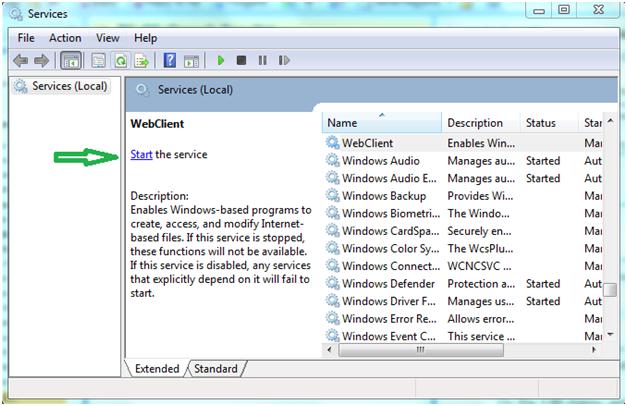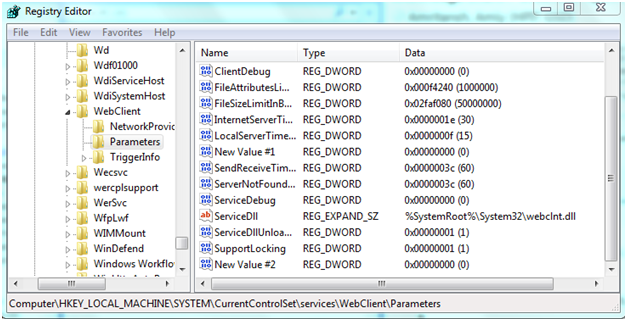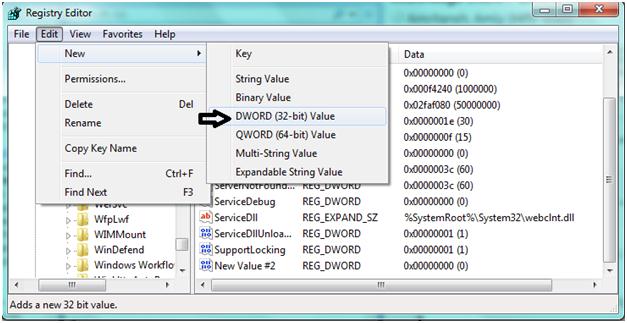Unable to open SharePoint doc library in explorer view

Hello there..
I am new to SharePoint and not able to open sharepoint document library in windows explorer view. I have Windows 7 Ultimate(32-bit OS). I get an error repeatedly which reads: “Your client does not support opening list with Windows Explorer”.
Everything was working fine till yesterday. So i tried with system restore, However it didn't resolve my problem.
Then I browsed through many tech forums for solutions, still no go.
A tech-savvy friend of mine tried to modify some registry items, it didn't work. She has suggested me to reinstall Windows.
Can anyone post a concrete solution for this SharePoint issue so that I can avoid reimage?