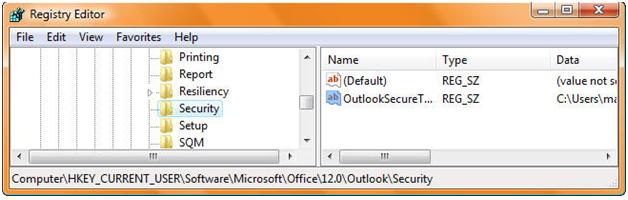Unable to open voicemail attachment in Outlook

My client is having issues opening a voicemail attachment on her inbox. She is receiving error: Cannot load objects because it is not available on this machine. I uninstalled and re-installed back Outlook for few times now and run the repair but none works so far. Can anyone help me please? Thanks for the time.