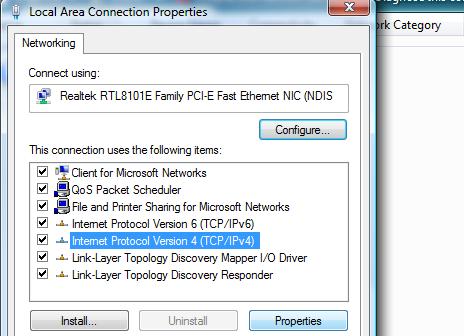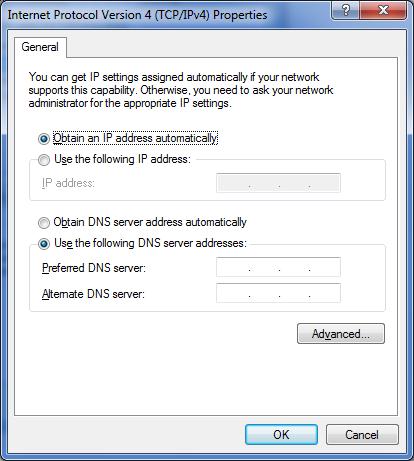Unable to open web pages in Windows Vista
Asked By
0 points
N/A
Posted on - 12/16/2011

I am checking a client’s laptop. The problem is, it connects with the internet but the browser cannot open any site. It just keeps saying Internet Explorer cannot display the page. The operating system I am using is Windows Vista. How can I fix the error?