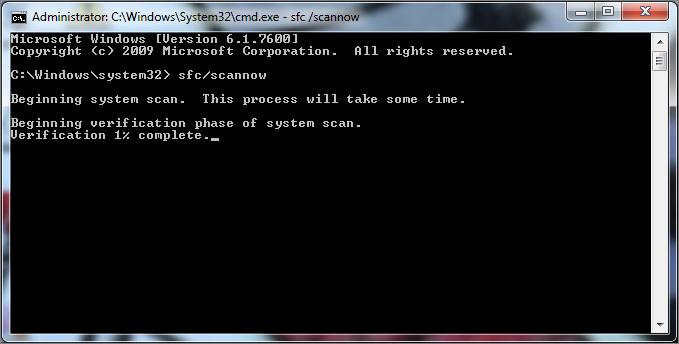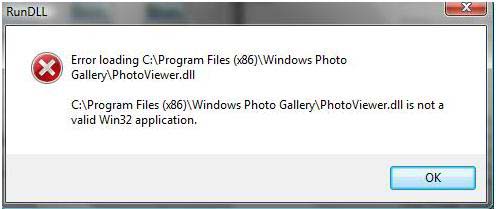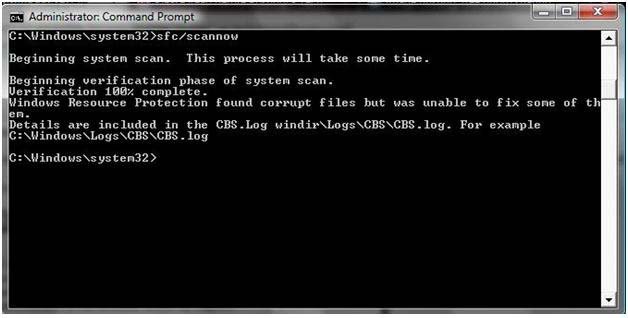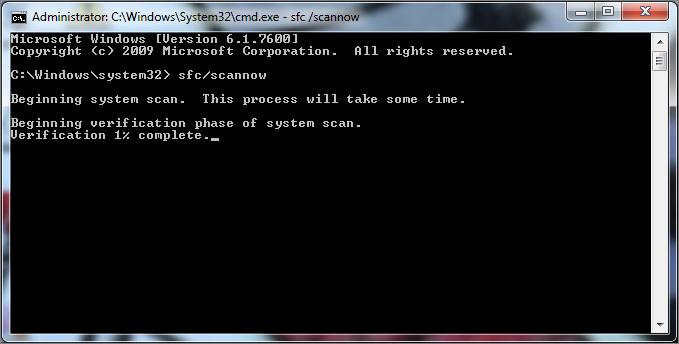I found this error when trying to double-click my images. The error says:
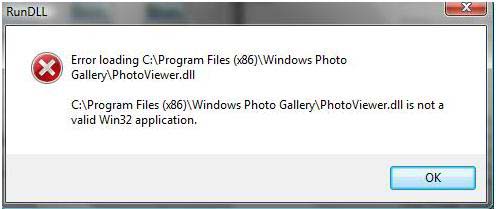
“Error loading C:Program Files (x86)Windows Photo GalleryPhotoViewer.dll
C:Program Files (x86)Windows Photo GalleryPhotoViewer.dll is not a valid Win32 application.”
I'm using Windows Vista Home Premium OS 64-bit Service Pack 1. I have checked my computer for possible viruses. Then I also tried System Restore and use the system file checker and found this:
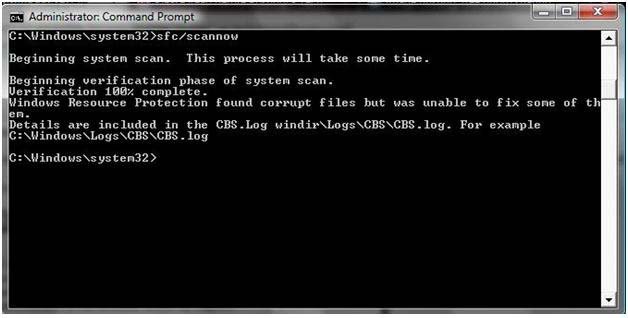
Can anyone help me in resolving this?
Thanks.
Unable to open Windows Photo Gallery

Dear Geraldine haliwell,
As you tried to use system restore and this didn't resolve the issue, what about using the System File Checker? It scans the system files and replaces incorrect versions of system files by correct versions.
– Click Start and type cmd in the search box.
– Right click cmd in the programs list and select "Run as Administrator".
– At the cmd prompt, type the command: sfc /scannow.
– When the scan is completed, try to open any image again and see if the problem you are experiencing is resolved.
For more information, check this link: https://support.microsoft.com/en-us/help/936212/how-to-repair-the-operating-system-and-how-to-restore-the-operating-sy
Hope this may help you.
Best of luck.
Unable to open Windows Photo Gallery

Are you sure you didn’t delete it or someone deleted it?
You can download and install the Windows Photo Gallery, but first uninstall the one that is already on your system then downloaded this one.
After you finish downloading, install this program and try to run it. If that works and its fine but if not try my 2nd solution.
OR
Update your antivirus and had it run a full system scan to detect if there is any malware on the system that may damage the file. And update also your OS to have more security. And have a password on your laptop maybe someone is messing with you.
Unable to open Windows Photo Gallery

Thanks a lot for this idea. After doing this scanning (completed scan), I was able to access my photo gallery. So happy with it.