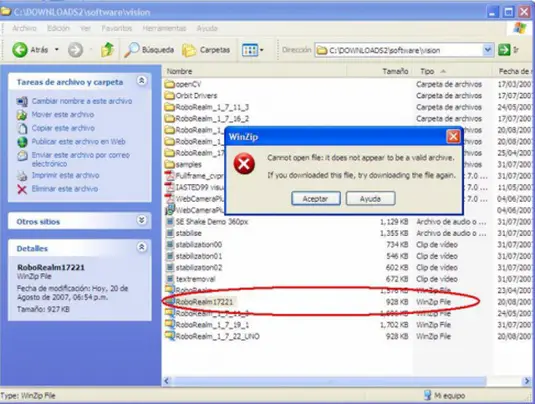Asked By
Janus Locke
0 points
N/A
Posted on - 12/09/2011

I have a WinZip file called RoboRealm which is 928KB. My WinZip Version is 1.7.22.1. But when I tried to open this 928KB file, it cannot be opened. It says it is not a valid archive. It is asking me to download the file again. Please send me valuable suggestions on how to deal with this kind of problem.
Any help is appreciated.
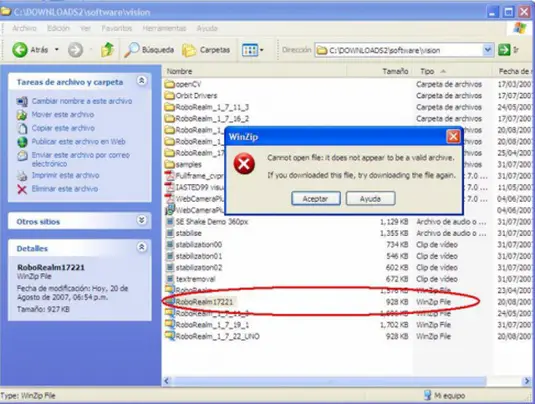
WinZip
Cannot open file: It does not appear to be a valid archive.
If you downloaded the file, try downloading the file again.
Unable to open WinZip file

Hi Janus,
I will give you Information about your problem. The reason why you experiencing it, is because of corrupted Zip Files due to Communication Error or cannot find the site where the file is located or the file itself could not be found.
The easiest way to solve this problem is to download again the file and if the error appears again then try to use The Recovery Toolbox for Zip to fix the corrupted zip files. Here is the link:
This will help you repair your Zip Files. I hope this will help.
Unable to open WinZip file

Well, to open files with the RoboRealm which is a winzip program, the file that you are opening should be an archived winzip file, and it seems that the file that you are trying to open is not zipped. You should archive the files first, and you will do that as follows:
-
Right click on the file.
-
Choose the 'archive this file' option and then choose a destination where the zipped file will be located.
Once it is zipped you can open it.
In case you continue having problems, I will suggest that you install WinRAR which serves the same functionality as the RobRealm program that you have installed, in my entire usage of it I have not experienced problems like the ones you are having. So it should give you better functionality.
Regards,
Thompson Locker