Unable to open a word document in the Office web apps

Hello all,
Friends, I am a facing an odd error message when I try to view a word document in the office web apps. The error message indicates that it cannot open the document. If this happens, again try opening the document in Microsoft word. I tried to open it several times but I am not able to open it in Web apps. Please guide me to open it using Web apps. Your help is appreciated. Thank you.
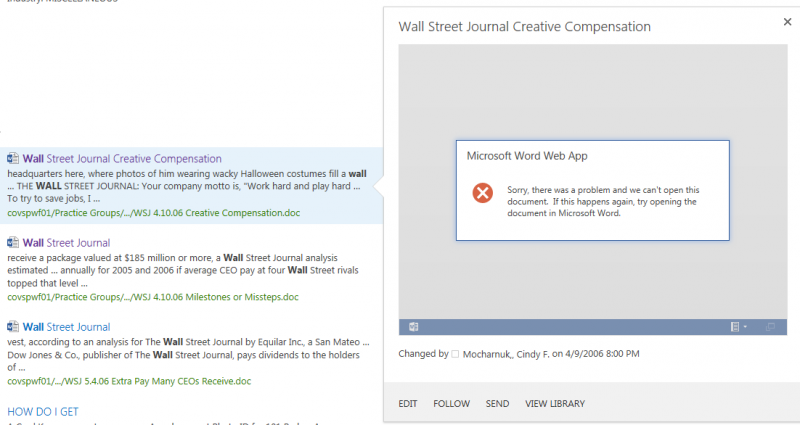
Microsoft Word Web App
Sorry, there was a problem and we can’t open this document












