Unable to optimize Entire Drive

While optimizing any drive, I often get the following message which says,
Unable to launch operation
Unable to optimize Entire Drive \?Volume{ee78a478-a05b-11df-9f9b-806e6f6e6963}due to error Invalid namespace (-2147024809
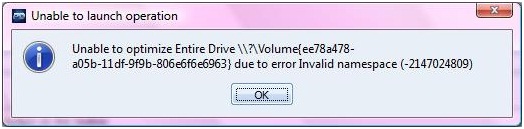
To speak the truth, I am a new user and I do not have any idea about this.
Please help me.












