Unable to play game due to Graphic Card

Whenever I am playing my computer game, especially Team Fortress 2 and Portal 2, I am having a problem with my graphics card/display. I am not sure what is causing this issue. Here are the specifications of my computer:
This is the error that I received:
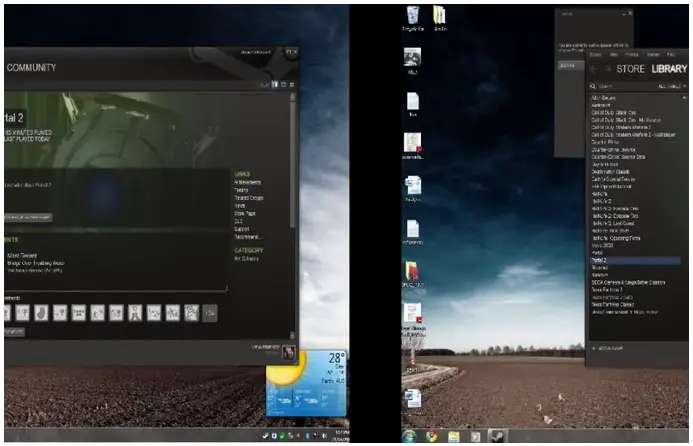
Radeon HD 6970.
Windows 7 Pro 64-bit.
Intel core i7 CPU 960 @ 3.2 GHz.












