
I have Windows XP SP 3 machine on which I have installed the latest version of QuickTime 7.6.9 installed. Everything seems to work fine. I am able to play videos on my player.
But when I try to play movies on my QuickTime player I get this error message:
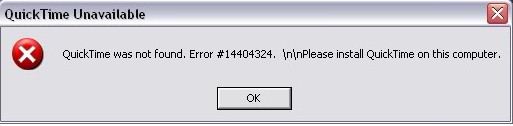
QuickTime was not found. Error #14404324. nnPlease install QuickTime on this computer.
I thought it could be an issue with a bad installation and tried uninstalling it and reinstalling it again. But even after that when I tried to play movies I get the same error message.
Please help.
Unable to play movies on QuickTime

Hi George,
There are a lot of problems that always occur when installing QuickTime on XP system , or other Apple applications. However , please try to do the following with steps below :
Run Quick time player then click "Edit" ; then choose "Preferences" ; click " Quick time preferences " ; then choose, " Advanced tab " ; and " Empty cache". Finally you have to apply all changes ; then click " Ok " and please after doing all of that, restart your system .
Hope that will help.
Best Regards,
Tom
Answered By
Bresneff
0 points
N/A
#96981
Unable to play movies on QuickTime

Dear George,
You have installed quick time player which can only be used from your PC only.
If your are trying to use it on web to watch movies or other videos than you have to download QuickTime player for browser from this site : http://www.tucows.com/preview/195040
Thanks.
Unable to play movies on QuickTime

If you want to play movies with QuickTime Player, make sure the video is supported by the program. The following are the supported video formats for QuickTime Player: MOV (*.mov), MPEG-4 (*.m4v or *.mp4), MPEG-2, MPEG-1, 3GPP, 3GPP2, AVCHD, AVI (Motion JPEG only), and DV. If you already uninstalled the application from the Control Panel and reinstalled it, try uninstalling the program using Revo Uninstaller.
Go to Download Revo Uninstaller Freeware then download and install the free version. Once installed, start Revo Uninstaller then select QuickTime among the applications. Click “Uninstall” then follow the instructions to completely remove everything the program created on your computer. When Revo is finished, go to Download CCleaner then download and install the free version. Once installed, start CCleaner and clean your system.
After this restart your computer. After booting, install QuickTime Player back and see if it works. If you want register CCleaner, download the Codes and follow the instructions.













