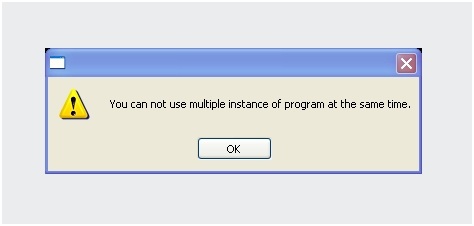Unable to plot a drawing on Map3D 2012 when AutoCAD2012 is installed

Whenever I plot a drawing on Map3D 2012 I encounter this error message “you cannot use multiple instances at the same time” after which the plot is cancelled. This problem just started recently because I even had the AutoCad 2012 installed and both worked perfect. Since I not made any changes to the printer settings, plots files and styles, I really do not know where the problem is, anybody who can help me fix this?