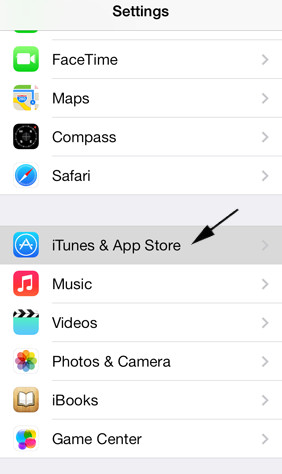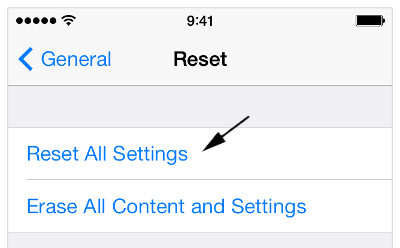I am trying to purchase apps from the Apple's App Store but I can't seem to do it. I am using an iPhone 5 running iOS 6. What are the suggested workarounds for this issue? I tried to reset my phone and the same issue occurs. Please help.
Unable to purchase apps from Apple App Store

This occur because of many reasons and some of are due to remote issue or you have upgraded your iOS device or it could be something else. This is not a severe issue and it can be fix through a reset in iTunes and the App Store Account Configurations. Try to do the following:
1. Try to re-login from the iTunes & App Store. Sign-out all your accounts by tapping into Settings and then iTunes & App Store. Tap on your Account and Sign out. It will sign out of your Apple ID but not on iCloud. Then, go to the App Store and try downloading any app. When it asked you for an account, enter your account IS and password.
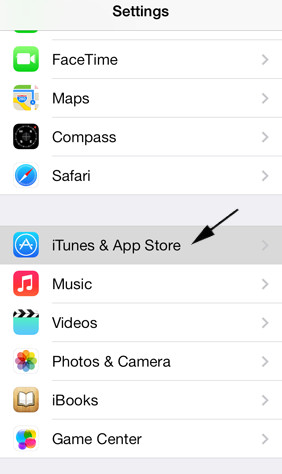
2. Reset the entire settings. Tap Settings and then General and Reset All Settings to start your phone to its default settings.
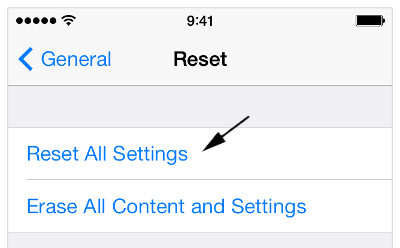
3. Try downloading an app through iTunes on your computer. And then, sync your iPhone to install the application.
4. Try to backup and restore. This is if you have just upgraded your iOS device and you can't download any apps after the upgrade, you can try perform this step.
5. Sign in with a different Apple ID and password. Tap Settings and then go to iTunes & App Stores and then tap the Apple ID and change your ID from there.