Unable to re install itunes

I am using iPhone for quite a long time now. I have windows vista installed on my system. My iTunes was running perfectly fine before I downloaded the newest version of iTunes just a day ago. Now I am facing a problem. It still syncs well with my phone but it fails in searching any of my iPods. I receive the following message:
"The software required for communicating with iPods and mobile devices was not installed correctly".
I repaired it by pressing the repair tab but all in vain. The only solution I could think of was to uninstall iTunes and the reinstall it. So I did so after reading and understanding the instructions for uninstalling as per Apple Support page. I downloaded it successfully and started the installation but after a few minutes, I received an error. The screenshot of the error is as follows:
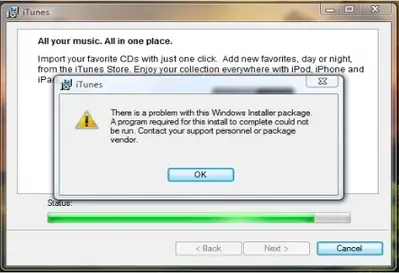
ITunes
There is a problem with this Windows installer package
A program required for this install to complete could not
Be run. Contact your support personnel or package
vender.
OK
I really need your help guys. I need to install iTunes for my phone. Please help me as soon as you can.
Anxiously waiting for your reply
Regards
Judy
Judy













