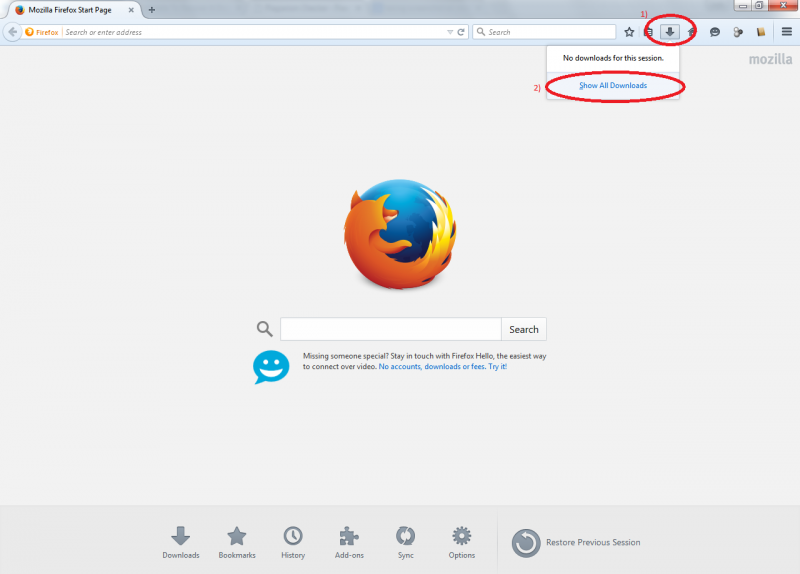Unable To Recover A Document Downloaded From Gmail Inbox-Could You Help?
Asked By
50 points
N/A
Posted on - 04/03/2015

I opened an attached document file from my gmail email account inbox this morning,read it for some few minutes before exiting. Now I am unable to trace it in my drives. I have checked the downloads folder,My documents folder, the desktop and the document appears in none.
I am using the latest version of Mozilla Firefox to browse. My default download folder is set to "Downloads". Does it mean I lost my document? If not, where did it go yet the default folder settings for downloads in is the“Downloads” folder..How can I be able to recover a document from gmail inbox? Please advise