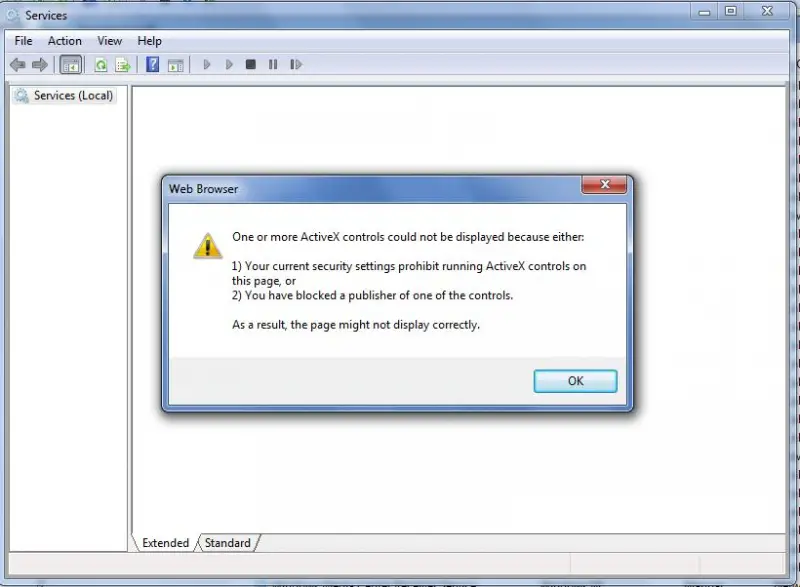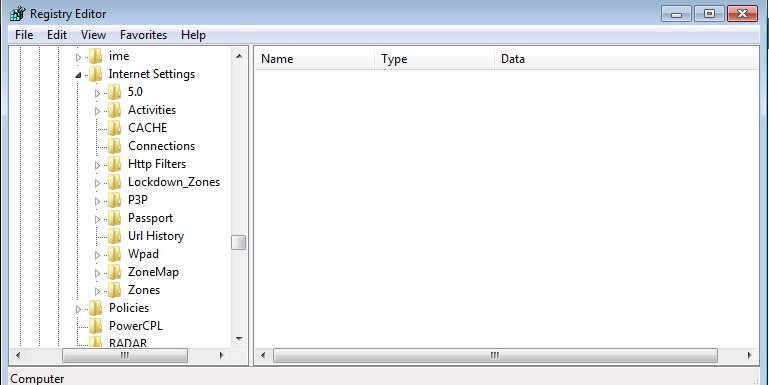Asked By
David Shawn
10 points
N/A
Posted on - 05/23/2012

Hello users, I am unable to run the Service.msc activex because of this following Error:ok
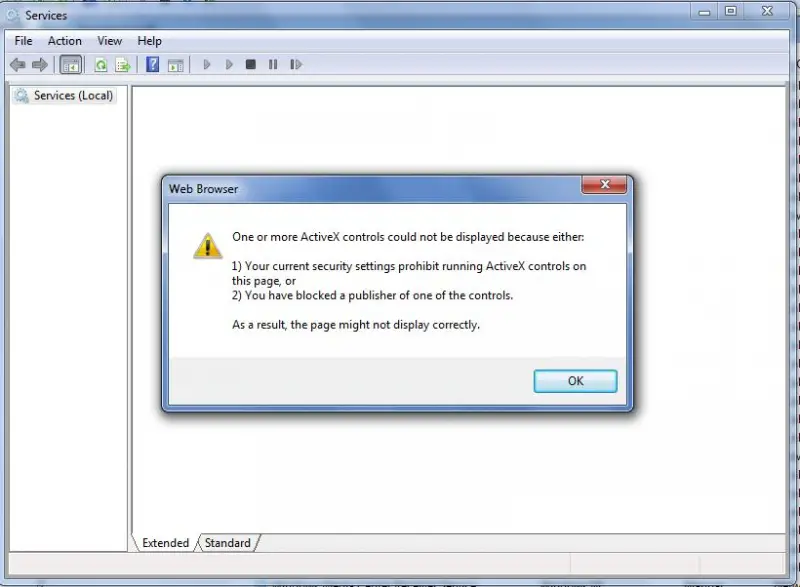
One or more ActiveX controls could not be displayed because either:
1) Your current security settings prohibit running ActiveX controls on this page, or
2) You have blocked a publisher of one of the controls.
As a result,the page might not display correctly.
Unable to run the Service.msc activex

Hi David,
These are the steps in resolving this issue. Just follow the instructions below:
1. Click the Start Button then choose All Programs.
2. Go to Accessories and choose Run.
3. Type "regedit" on the dialog box and press enter. The Registry Editor will open. See picture below.

4. Expand the HKEY_CURRENT_USER registry subkey to HKEY_CURRENT_USERSoftwareMicrosoftWindowsCurrentVersionInternet SettingsZones. See picture below.
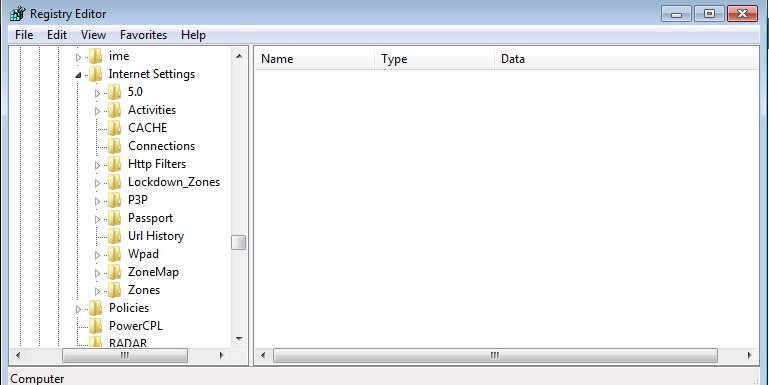
5. In the Zones, delete 1 extra zone from the zone subkey. It looks like a lower case "L" and is directly below 0 and it looks lighter in color from the other numbers.
That's it.Hope this will help you!
Unable to run the Service.msc activex

That is an error that is caused by a bug in your browser. To resolve it, you will need to delete a zone related to that bug in the following directory: HKEY_CURRENT_USERSoftwareMicrosoftWindowsCurrentVersionInternetSettingsZones
It has a Pseudo-graphic number, and therefore you will see it before zone 0. It is most probably an Adobe Flash Player update bug.
Regards,
Fletcher Hoss