Unable to Save Files on Notepad: Common Dialog Error 0x3002

This is a horrible error that I encountered in my computer.
Notepad cannot be able to save some files and error will exist on the screen;
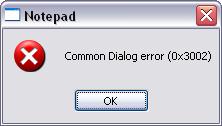
Notepad
Common Dialog error (0x3002)
This is the first time I encountered such error message in Notepad. Before when I do some file and save the thru notepad.
Now that I've encountered some error the file could not be saved and need to restart again the action.
But nothings work! What is the error came from and what does it mean by the error code?
How can I fix and turn the notepad back to normal to be able to save .txt file?
Help thanks












