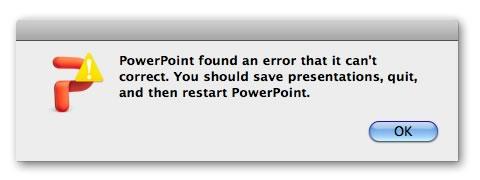Unable to save files in powerpoint

Hi,
We have a problem here working with PowerPoint. We can’t save files as we want.
Our designers work with many designs and creative works.
They do very great stuffs, but here is what we came stopped. We are facing an unhelpful error message here.
He has took an screen shot of that error message and clipped it.
Here it is below.