Unable to save title block libraries on Vector Works Architecture

Hello All,
I tried creating a new title block on Vectorworks Architecture and when I try to save it to the Title Blocks Libraries, I am prevented from doing so by an error message that says the file is in read only mode and should a copy be created with a new name. The file was not set to be read only at any point. And I am the only user on this machine and have full administrative access. Do we need to create a separate library folder to save the custom title blocks? I did not find this as a requirement in any of the tutorials. Friends, have any ideas from your end? Please put forward. Thanking you for all the suggestions in advance.
Image:
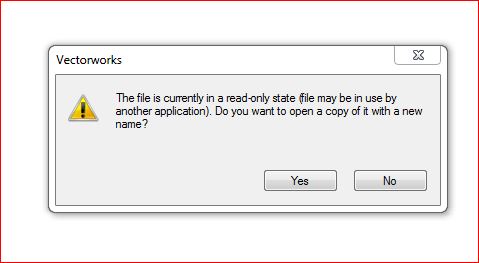
Error:
The file is currently in a read only state (file may be in use by another application). Do you want to open a copy of it with a new name?












