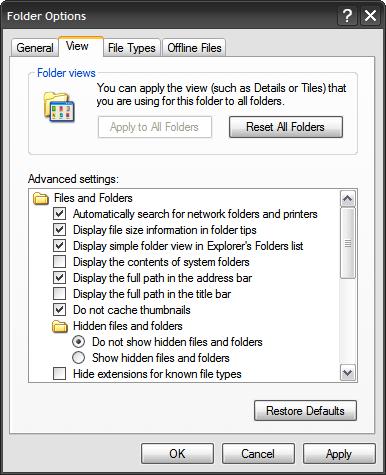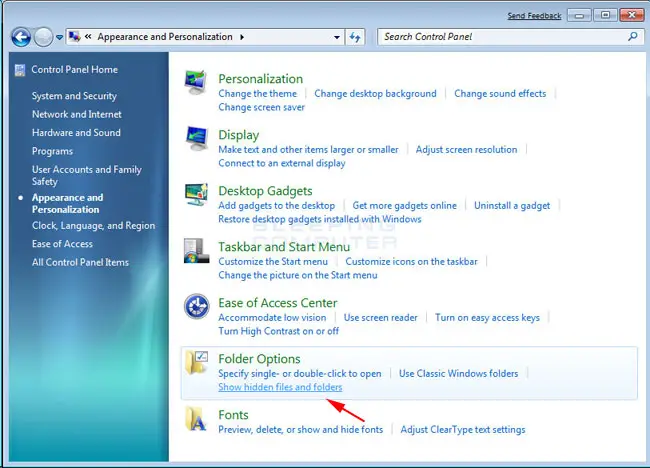Asked By
Naomi West
0 points
N/A
Posted on - 02/23/2012

Hi
I have a problem. My image folders and song folders will not show their items. But when I select the folder as well as right click on it and see properties it shows that there are some files in that folder and it also shows the total number of space they are using.
Anyone have any idea what is this?
Please help. Thanks a lot.
Answered By
adices
0 points
N/A
#104781
Unable to see my image folders and song folders

Hello,
Due to certain settings, Windows might mark the files of .mp3, .jpeg, .jsp and some other formats as hidden by default. You can try showing all the files in the particular folder to view the files.
Please find the procedure to show the files if you are using Windows XP:
-
Go to Control panel and open Folder Options.
-
Then, click on the View tab, and select the radio button marked for “Show Hidden files and folders.
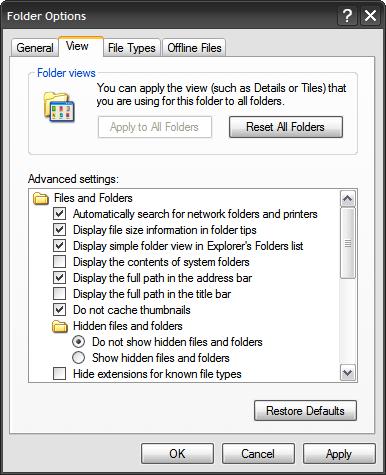
After following the procedure mentioned above, you will find that new files and folders have appeared in your Explorer. These are the files which were hidden previously.
In case you are using windows 7, please follow the following steps:
-
First of all, close all the programs.
-
Then click on Start, then on Control Panel and then on Appearance and Personalization option.
-
Select “Show hidden files and folders” option.
-
Here, click to select the show hidden files, folders and drives check box which comes under Hidden files and folders section.
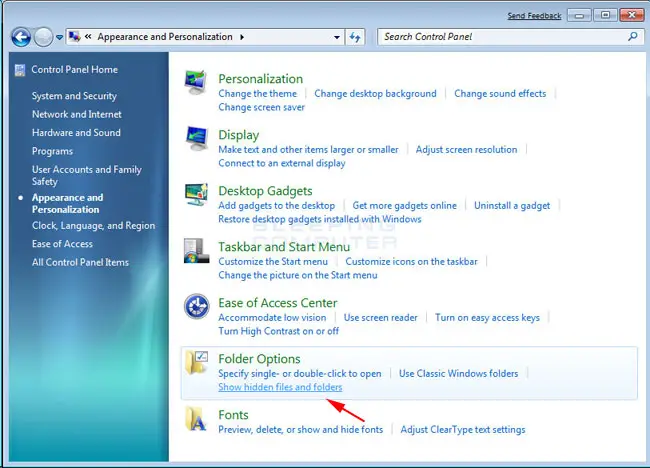
-
Click on the checkbox labeled Hide extensions for known file types to unselect it. Then, click on the Apply and OK button.
If the above mentioned procedure doesn’t work, you can try copying and pasting the files at some other folder or location. You can also eliminate the problem by opting for system restore.
-
In Windows XP, restore the system settings by going to the start menu << Accessories << System tools or by typing restore after clicking on the start menu<< search programs and files in case you are using windows 7.
Hope your problem gets solved by the steps mentioned above.