Unable to send the payment via PayPal

Hello,
I try to pay something on the Internet via PayPal but I can’t send the payment. I don’t know what might cause the error, the browser or the internet connection. Did anyone experienced such an error before? How did you solve it?
Thanks experts!
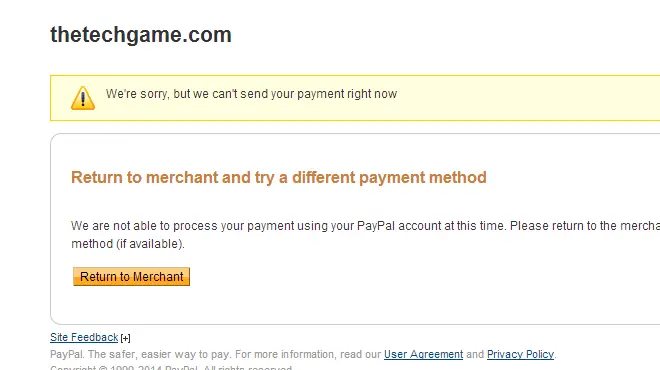
We’re sorry, but we can’t send your payment right now.
Return to merchant and try a different payment method
We are not able to process your payment using your PayPal account at this time. Please return to the merchant method (if available)
Return to Merchant












