Unable to send protected object

I have a Nokia n81 and I’m trying to solve a Bluetooth error. When I try to send a certain file to my computer via blue tooth I get this error: Unable to send protected object.
I have lost my USB connection and I want to transfer some files from my cell phone to the computer but it won’t let me. How do I fix this problem regarding file transfer?
Is there any way to get over with that and send those items?
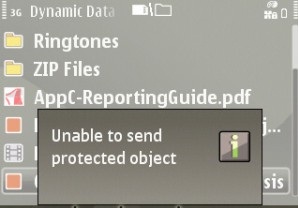
Unable to send protected object.












