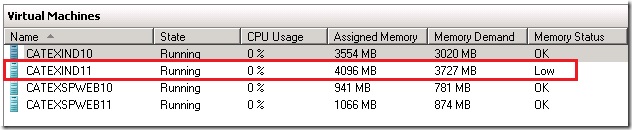Unable to Start Hyper-V VM Error 0x800705AA

I am having some issues trying to use my Hyper-V virtual machines. When I try to start them, the following error alert pops out:

Machine_name failed to start
Unable to allocate N of RAM: insufficient system resources to complete the request service (0x800705AA)
Does it mean that I have insufficient RAM? My machine has 4 GB. Do I need to add more? Please help me fix this.