Unable to Start Outlook MAPI32.DLL is Corrupt or Wrong Version

Hi Experts,
Have a look at the error message below. I received this error message while running Microsoft Outlook.
I installed MS Office 2003 on my machine. After receiving the error message I uninstalled Office 2003 and reinstalled it.
But there is no result. Have you any idea for the issue?
Please help me to solve this problem.
Thanks.
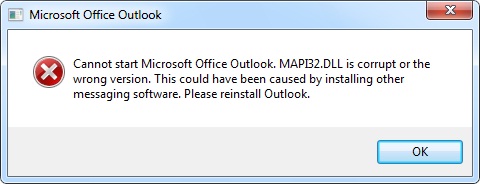
Cannot start Microsoft Office Outlook. MAPI32.DLL is corrupt or the wrong version. This could have been caused installing other messaging software.
Please reinstall outlook.












