Unable to start Parallels virtual machines because of the software incompatibility

Hi guys,
I am not able to run parallel virtual machines when working with the parallel desktop for windows or parallels workstation extreme.
When I try to run it, I get the following error on my screen. the screenshot is attached below:
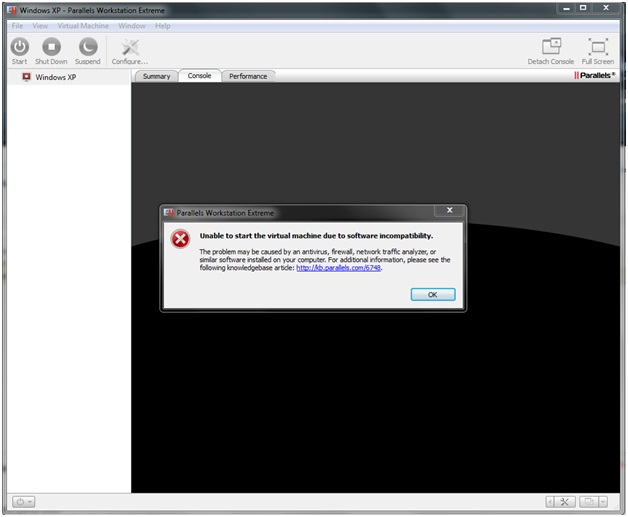
The message states:
Parallels Workstation Extreme
Unable to start the virtual machine due to software incompatibility.
The problem may be caused by an antivirus, firewall, network traffic analyzer or similar software installed on your computer. For additional information, please see the following knowledgebase article : https://www.nginx.com/welcome-to-nginx/
OK
I am using AT&T communication manager with PC tools firewall plus 7.x and aventail VPN client.
Any help in this regard will be highly appreciated.
Kindest regards.












