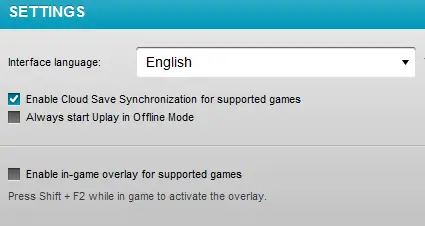Hi Experts! I was looking for some help since yesterday but I couldn't find the right forum that will answer my query. I am attempting to play the Watch Dogs game after it was released, but it keeps showing an error: "The application was unable to start correctly – 0x000007b" or sometimes, clicking on the exe icon will just show or do nothing. Please tell me how to fix this because I am very eager to play this game. Thanks a lot!
Unable to start the Watch Dogs game with Error 0x000007b

This game is facing a lot of issues after the release and Ubisoft is trying to fix everything accordingly. You just need to disable the Uplay overlay from the settings. Simply click on the gear icon from the upper right portion of Uplay and then un-tick the "Enabled in-game overlay for supported games" check box.
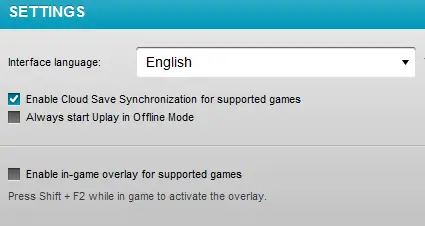
This error 0x000007b also occurred on 64-bit PC if they don't configure the Microsoft Visual C++ Redistributable package correctly. For this, you need to replace this file. Download the archive files here and then decompress to show the right Windows files. It contains mfc100.dll, mfc100u.dll, msvcr100.dll, msvcp100.dll and msvcr100_clr0400.dll. Then save it on your computer and reboot in Safe Mode. Go to C:WindowsSystem32 and search for the 5 files that you just extracted. Copy them to the C:WindowsSystem32 folder to replace the old ones and reboot your PC again.
Unable to start the Watch Dogs game with Error 0x000007b

If you want to play the game “Watch Dogs”, make sure your operating system is 64-bit and not 32-bit because the game will never work. If you have an x86 Microsoft Windows, there is no other way but to upgrade it to x64. The game “Watch Dogs” supports x64 Windows Vista Service Pack 2, Windows 7 Service Pack 1, and Windows 8.

Aside from having a 64-bit operating system, you also need a video card that supports 1 GB video RAM. Watch Dogs require Intel Core 2 Quad 2.66 GHz or AMD Phenom II X4 940 3.0 GHz processor, 6 GB RAM, a compatible soundcard, and 25 GB hard drive space. This game is quite high on the requirements so better check your computer’s specifications before installing it.
If your operating system is supported, check if your graphics accelerator supports the required amount of video RAM because video cards with lower video RAM will not work because of the game’s high graphics requirement.