Unable to synch MS Outlook Express contacts in the Outlook folder

Hello experts
I receive an intercourse error message while using Microsoft Outlook Express to synchronize the contacts in the outlook folder. The message reads, “ActiveSync cannot logon to Microsoft Outlook. ”
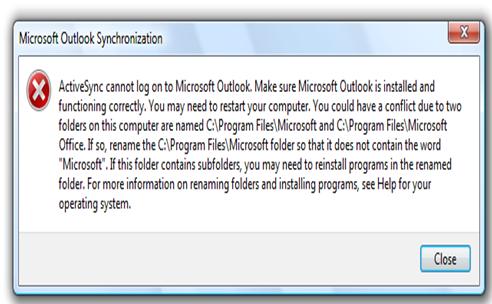
Microsoft Outlook Synchronization
ActiveSync cannot log on to Microsoft Outlook. Make sure Microsoft Outlook is instated and functioning correctly. You may need to restart your computer. You could have a conflict due to two folders on this computer are named C:Program FilesMicrosoft and C:Program FilesMicrosoft Office. If so, rename the C:Program FilesMicrosoft folder so that does not contain the word Microsoft. If this folder contains subfolders, you may need to reinstall programs in the renamed folder. For more information on renaming folders and installing programs, see Kelp for you operating system.
Close
How can I solve this problem?
Thanks in advance.












