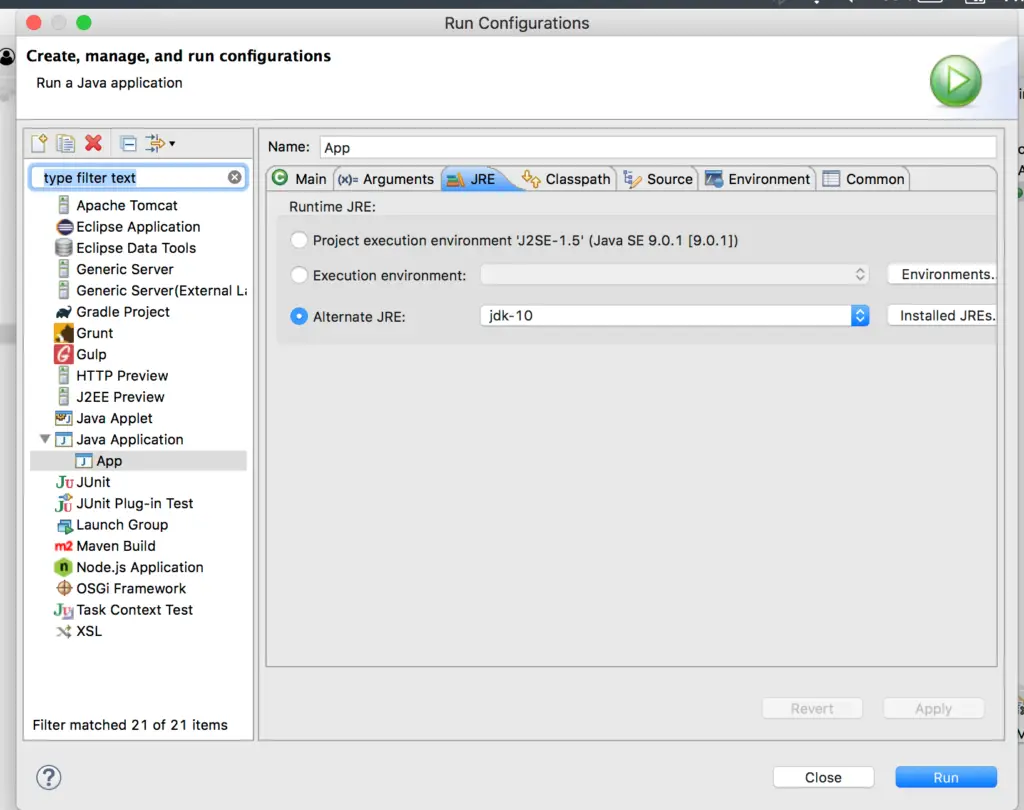Unable To Install Java 7 In Eclipse On MAC
Asked By
0 points
N/A
Posted on - 06/27/2019

I tried installing Java 7 on my MAC and after getting installed an error occurred while updating it for eclipse. As I entered the JDK configuration an error was received which says build path entry missing. How can I fix this issue?