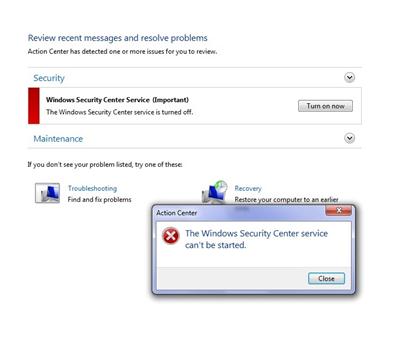Unable to turn on Windows Security Center

It’s been a while since I upgraded the PC to Windows 7 RC and everything went well, the programs run satisfactory. But now I have a problem when I want to solve some PC issues: I am unable to turn on the Windows Security Center service, despite the fact that I am successfully using Panda Beta Virus Protection for Window 7 and also the Windows Firewall tool.
I am not sure if the problem appeared because of me and if there is an easy fix for it. Usually, I manage to fix Windows issues on my PC, but this problem seems to be beyond my skills. Below you can see a print screen with it. I am thanking in advance for a hint to this problem.