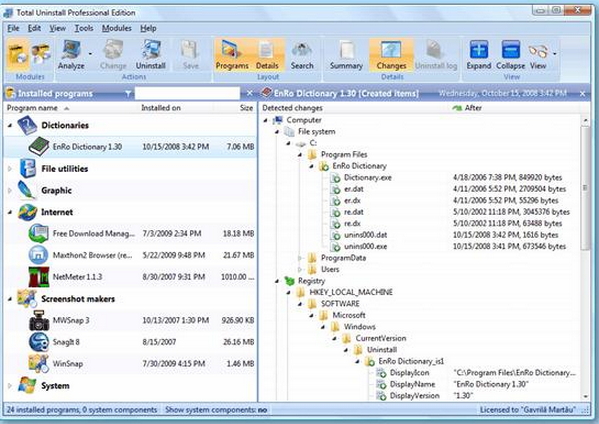Hi,
I am using an ACER laptop. I am trying to uninstall 3 Dongle, however I could not able to uninstall the device even with the Uninstaller (BEC_reset_en).
So please could someone help me in this regard.
Thanks in advance.
Unable to Uninstall 3 Dongle

Hi,
Have you tried to uninstall without Uninstaller (BEG_reset_en)?
If not try to uninstall from Control Panel > Programs and features.
Or
Try to re-install the 3 dongle and then uninstall it.
It could also be the registry error. In that case try to clean Windows Registry using registry cleaner utility like RegInOut
Regards,
Laz Zebbena
Unable to Uninstall 3 Dongle

Hello,
Some programs can deny uninstallation and this happens often to many PC users.
I recommend that you install a program called Total Uninstall. It is software that completely uninstalls any program that denies uninstallation.
The link: https://www.martau.com/ will direct you to the download of the program.
The program's interface is as shown below:
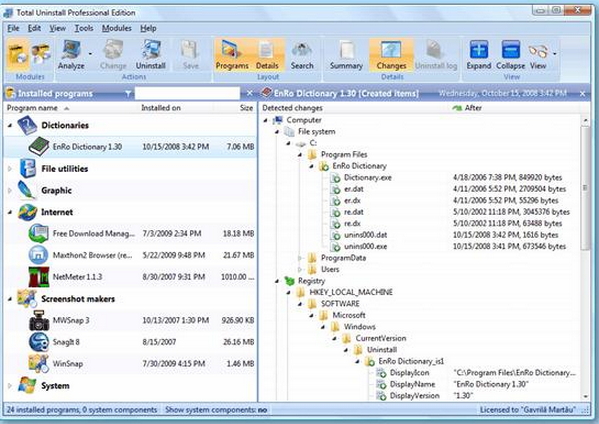
Regards.
Unable to Uninstall 3 Dongle

Hi Jhon Anderson,
Please try again uninstalling from control panel and make sure you are a system administrator if permissions are set.
After uninstalling, please restart your system to completely and successfully remove it.
If it doesn't work you can delete files from hard disk and it would become useless and empty your hard disk space.
Hope this works for you to solve your problem.
Thanks.
Unable to Uninstall 3 Dongle

Hello,
First open the device managers then you double click on the device you want to uninstall. The next step is to right click on the device you want then click uninstall.
You can verify on the confirm device removal page and delete the driver software for the device
Click ok to complete the uninstall process.
When the uninstall process is complete, unplug the device from the computer. If you are prompted to restart the computer, the removal is not completed and the device might continue to function until the computer is restarted.