Unable to update through available option after installing Ubuntu 12.04 LTS

Hi,
A few days ago, I installed Ubuntu 12.04 LTS (Pangoline) on my Thinkpad E420, which I had bought recently.
I downloaded the installer from the company website and really liked what I saw.
In order to get it work, there are a number of updates that have to be installed, which I have done, e.g. gimp, adobe flash player, kile and audacious. After that, I tried to update through the available update option, but I get the following popup:
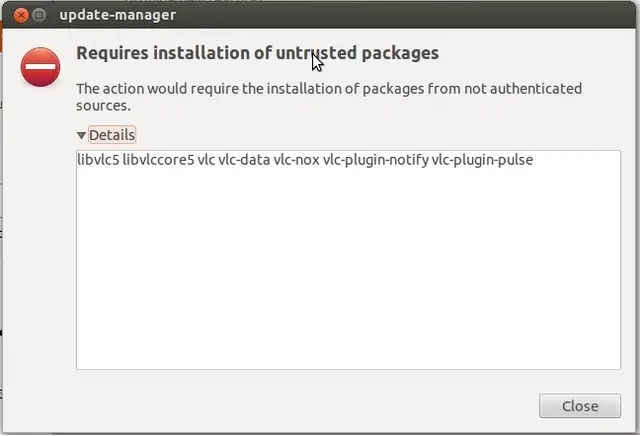
update-manger
Requires installation of untrusted packages
The action would require the installation of package from not authenticated
sources.
Details
libvlc5 libvlccore5 vlv vlv-data-nox vlc-plugin-notify vlc-plugin-pulse
Close
I am also getting stuck when I try to install the software through the software Centre (running sudo apt).
I don't want to quit Ubuntu, but I have an important assignment coming up. If I can't solve it, I will have to change it. Please help me!
Thanks.












