Asked By
JamesSmith
0 points
N/A
Posted on - 07/31/2011

I have been uploading videos in YouTube from so many years. But recently when I tried to upload a video file in YouTube I get this strange error message.
The upload failed due to an unknown error.
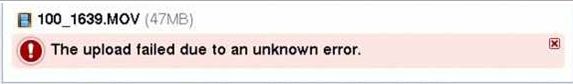
The video is in the same format .wmv which I uploaded a day before. But I am not sure why I am not able to upload it today. I have tried converting the same video file in different formats and tried to upload the same. But it comes up with the same error message again.
Any help on this topic?
Answered By
annief
5 points
N/A
#86378
Unable to upload video’s on youtube

It's most likely the upload problem is being faced by many people, because the AVG scanner for some reason has blocked the upload or the new AVG update. Just try uploading with no progress bar Uploader, with AVG'S linked scanner and Resident shield disabled. and it worked for some reason.
Though I suggest trying this idea with both uploaders progress bar and no progress bar, if you have AVG and this upload problem try to disable the Linked Scanner and the Resident shield. But if you don't have AVG and another Antivirus program, turn it off. Make sure to do an Antivirus scan before and after doing your video uploads by using this method.
I think my solution will help you.
Good Luck..!!!!
Unable to upload video’s on youtube

Hello James Smith,
Did you check what browser you are using?
First you have to install Chrome or Firefox latest version. These are the only browsers, that are capable of using the most modern upload mechanism. Then you will check the time line of video, due to requirement of YouTube because YouTube maximum video limit is 15 mins.
The Last solution is very simple and easy, you can see that at the end of the page near Help /About “ UPLOAD PROBLEMS? TRY THE BASIC UPLOADER (WORKS ON OLDER COMPUTERS AND WEB BROWSERS)”
Thanks,
Fahad Khatri
Answered By
oviwizy
0 points
N/A
#86380
Unable to upload video’s on youtube

It's not a issue of file, also not a format issue, but the file won't process. The fix is to downgrade flash player. The most recent one( v9.0.115.0) is not working well.
http://fpdownload.macromedia.com/get/flashplayer/installers/archive/fp9_archive.zip
How to downgrade:
1. Go into "program and feature"(vista) and then uninstall Adobe Flash Player ActiveX.
2. Click START-> Run -> regedit.exe. Go to HLKM -> Software -> Macromedia (delete the entire main folder).
3. Restart computer.
4. Download Flash Player 9 (not the debug version) from the link above.
5. Open up the "fp9_archive" zip content and the "9r47" folder. Launch "flashplayer9r7_winax.exe".













